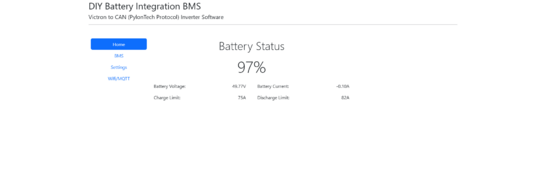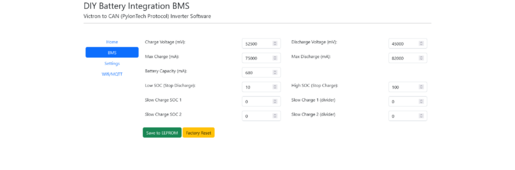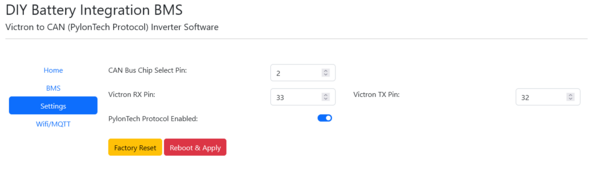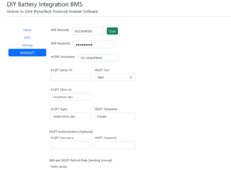PotusGobbleBottom
Corn Pop was a bad dude.
I just logged into my router, found the new connection, went to my computer on the same network, typed in the IP address and thats it!@ScrotusGobbleBottom Wait. I didn’t know you can log into it over WiFi and change things. How the heck do you do it??? I thought Wi-Fi was there only for getting mqqt messages sent and data to home assistant.
Technically, I logged in using a wired computer to the wireless esp32.