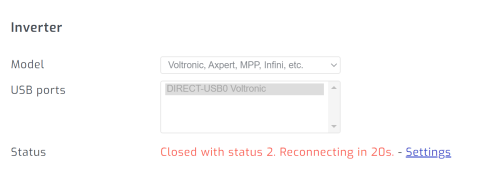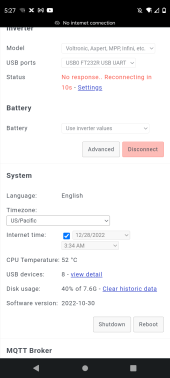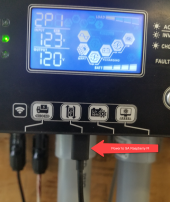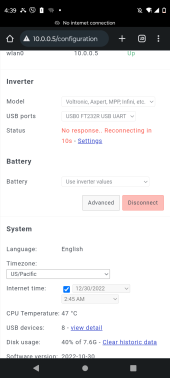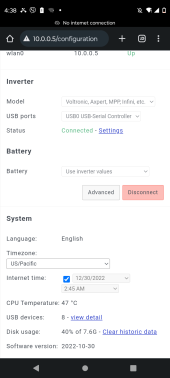Hi all,
I am setting up a Solar Assistant monitor for my EG4 6500EX and 2 x Lifepower 4 batteries.
HAve been able to get the account setup and on my network, however I'm unabe to get the raspberry pi to connect to my inverter.
I'm using the usb to ethernet cable fro the raspberry pi into the ethernet port on the inverter. I keep getting the following message:
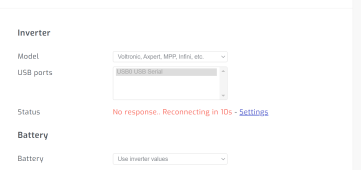
No other USB ports appear to be available as options.
Any suggestions?
TIA.
I am setting up a Solar Assistant monitor for my EG4 6500EX and 2 x Lifepower 4 batteries.
HAve been able to get the account setup and on my network, however I'm unabe to get the raspberry pi to connect to my inverter.
I'm using the usb to ethernet cable fro the raspberry pi into the ethernet port on the inverter. I keep getting the following message:
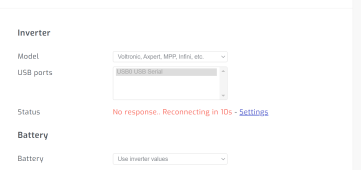
No other USB ports appear to be available as options.
Any suggestions?
TIA.