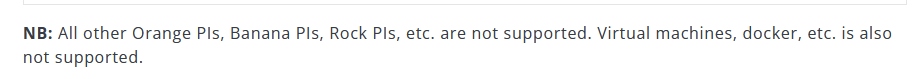vietxtlife
New Member
Anyone able to get solar assistant to run on vm like proxmox? I have 3 inverter that is made by different brands, one solar assistant on raspberry pi could not use connect to all 3 inverters that are made by 2 different brand ie EG4 and POWMR, so i wonder anyone able to get solar assistant to run on VM. Thanks