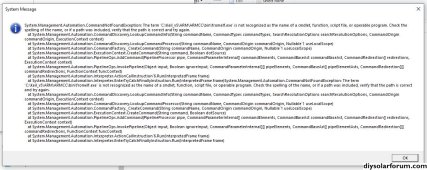Streeter07
New Member
I feel like an idiot but I must be the only person in the universe that can't find a single piece of information how to get a firmware file update from a laptop to an EG4 8kw inverter. I see a hundred folks saying they've updated their unit but no says how. Is an EG4 app required? Which port on the inverter is used? What baud rate?There is a new firmware released for the EG4 8k inverter, the firmware will be released on the EG4 website soon for download but I have linked it below as well as the updated manual. The ZIP file contains the new firmware, software, and a change log. If you have any questions or concerns please email support@eg4electronics.com and we will be more than happy to assist you.