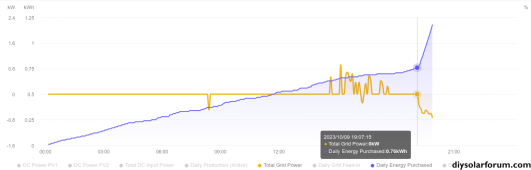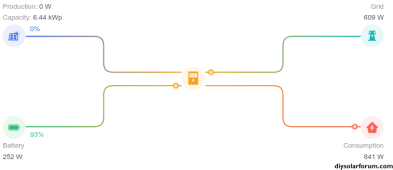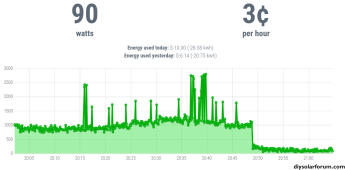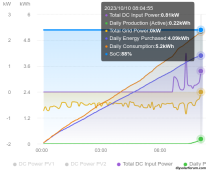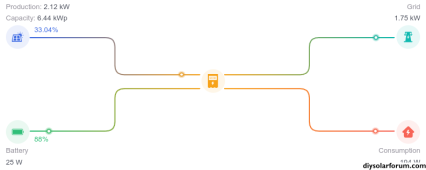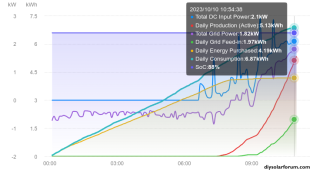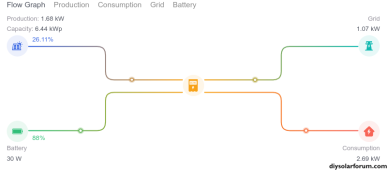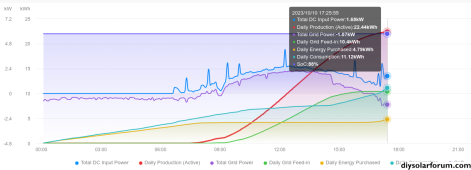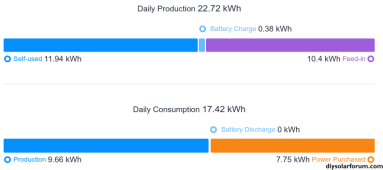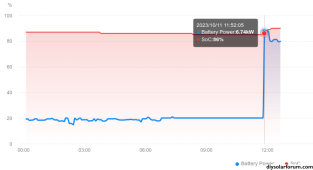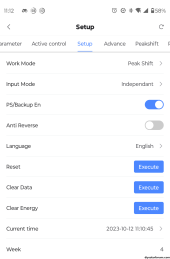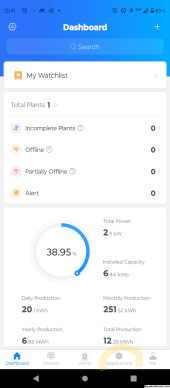fromport
Solar Addict
this the battery graph of the same day.This looks like a graph from solarman, which I have limited experience with since I switched to Solar Assistant soon after moving my PV to the Megarevo. The other obvious source of DC power would be the batteries, so could it just be that the inverter pulled that extra power from the batteries?
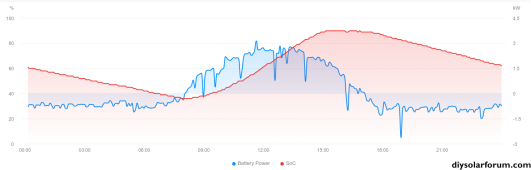
There are dips on the battery but they do not correlate with the peaks of the inverter EG 3PM.
There are more dips on the battery compared to peaks on the DC input graphs