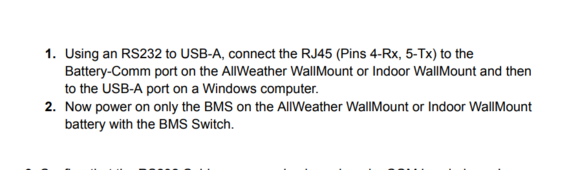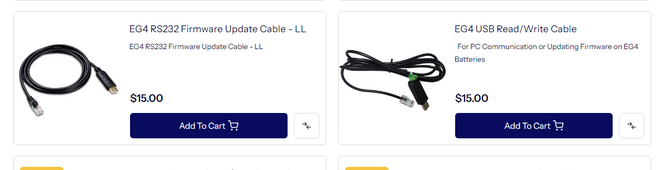Hello,
I've been using my EG4 PowerPro regularly since it was installed 3 weeks ago. I've recently updated it to the latest firmware and I can now see the battery parameters online. One parameter, cycle count, seems to be increasing faster than I anticipated because I intended to discharge to 30% on a daily basis.
I thought the cycle count was one full use of 100% capacity. However, I'm seeing instances of the cycle count increasing twice over a two hour span.
Has anyone else seen this or can explain what I'm missing?
Thanks in advance.
I've been using my EG4 PowerPro regularly since it was installed 3 weeks ago. I've recently updated it to the latest firmware and I can now see the battery parameters online. One parameter, cycle count, seems to be increasing faster than I anticipated because I intended to discharge to 30% on a daily basis.
I thought the cycle count was one full use of 100% capacity. However, I'm seeing instances of the cycle count increasing twice over a two hour span.
Has anyone else seen this or can explain what I'm missing?
Thanks in advance.