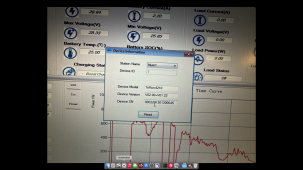rezonatefreq
New Member
- Joined
- May 4, 2022
- Messages
- 9
Found these links and files a few days ago when I was having issues connecting via RS485 to my EPEVER TracerAN 3210. I tried everything I knew and researched every thing I could find. Switched computers, comm ports etc but never connected. I am not new to interfacing via RS485m to industrial equipment and sometimes this happens and it is very frustrating and time consuming until you identify the one specific item preventing communication. I gave up for the day after I ordered a generic USB to RS485 cable from Amazon. I was using the cable from EPEVER. I could not leave it alone and thought I would try an flash the controller with new firmware (SV200) I found on the interwebs. Figured it would not work since I had no coms. Well what do you know, per the flash upgrade software the flash was successful. Once the controller was rebooted I tried connecting Solar Station software via the RS485 cable and it connected right away. I do have a MT50 interface panel and it had been working even when the PC connection would not.
EPEVER upgrade announcement:
https://www.epever.com/xtra-triron-tracer-an10a-40a-mt50-new-features/
EPEVER instructions for upgrading Tracer-AN:
https://www.epever.com/upload/file/2107/Controller Software Upgrade Steps-EN-TcerAN_SV200.pdf
I cannot link back to the SV200 firmware file again since the site now asks for a password. I will attach it below. Its just shy of 2megs in size. This worked on my Tracer-AN 3210 but use at your own risk. Just follow the instructions in the above pdf. You could always try contacting EPEVER and have them email you the file?
I do have lifePO4 settings now in the Tracer-AN via Solar Station software but the MT50 does not show them as an option, as per the upgrade announcement above. The MT50 firmware cannot be upgraded.
Rezonatefreq
EPEVER upgrade announcement:
https://www.epever.com/xtra-triron-tracer-an10a-40a-mt50-new-features/
EPEVER instructions for upgrading Tracer-AN:
https://www.epever.com/upload/file/2107/Controller Software Upgrade Steps-EN-TcerAN_SV200.pdf
I cannot link back to the SV200 firmware file again since the site now asks for a password. I will attach it below. Its just shy of 2megs in size. This worked on my Tracer-AN 3210 but use at your own risk. Just follow the instructions in the above pdf. You could always try contacting EPEVER and have them email you the file?
I do have lifePO4 settings now in the Tracer-AN via Solar Station software but the MT50 does not show them as an option, as per the upgrade announcement above. The MT50 firmware cannot be upgraded.
Rezonatefreq