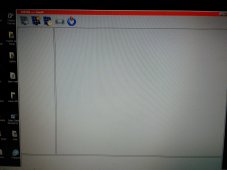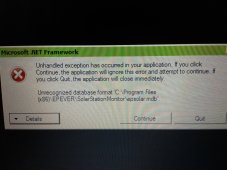I have 1 Epever running for a while, had programmed it with the Solar Station for PC
Now i have a 2nd one I'm ready to commission.
They are both AN6415.
Problem is.. I thought i'd be smart and Export the settings from the 1st one, and "save as.."
Well, I linked up to the 2nd unit, and tried to import the settings, I has having issues, getting it to work, because when i saved , It must have not done right, because i couldn't see the file anywhere. then later i found it in a different file folder, tried to import it, and when i did, the program crashed..
so i tried to restart it, and it will not start. it only partially loads, then nothing. and anything i try to click on only shows Chinese text.
OK, i closed it and it didn't want to close , i had to ctl alt del.. force stop.
i tried to reopen the program,, same thing.. What did i do and how to fix it??
I even deleted the program, then restarted the laptop,,then reinstalled and restarted again... still not working ?
Is there any other program that will work besides "Solar Station" ? I never really liked it no way..always had connection issues anyway,,
Now i have a 2nd one I'm ready to commission.
They are both AN6415.
Problem is.. I thought i'd be smart and Export the settings from the 1st one, and "save as.."
Well, I linked up to the 2nd unit, and tried to import the settings, I has having issues, getting it to work, because when i saved , It must have not done right, because i couldn't see the file anywhere. then later i found it in a different file folder, tried to import it, and when i did, the program crashed..
so i tried to restart it, and it will not start. it only partially loads, then nothing. and anything i try to click on only shows Chinese text.
OK, i closed it and it didn't want to close , i had to ctl alt del.. force stop.
i tried to reopen the program,, same thing.. What did i do and how to fix it??
I even deleted the program, then restarted the laptop,,then reinstalled and restarted again... still not working ?
Is there any other program that will work besides "Solar Station" ? I never really liked it no way..always had connection issues anyway,,