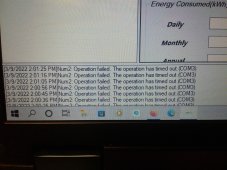Not sure which indicator lights you're referring to - on the controller itself? Or the program?
Are you going to charge at 48V nominal? Do you have it powered up with a 48V power supply? Is this a 48V compatible charge controller?
If the controller is power up with 12V, and you're connected to it with the RS485 cable, you will need to add a station. If it can't find one on com3 change ports till you can find it, and add station.
If the controller is not connected to solar panels you should still be able to set parameters. However I'm not sure about setting 48V parameters with it powered up with 12V.
On the main window of the program, in the upper right is the 'start monitoring'. If the program can communicate with the controller it will start monitoring - display the PV voltage and amps, battery (power source) amps and volts, in real time. Once your program is communicating, then you can select the menu for Parameters, then Control Parameters for lifepo - then the bottom menu on that window READ will import the set parameters of the controller. It will tell you if it's 12V or 48V, the model, charge capacity, and default charging parameters.
Are you going to charge at 48V nominal? Do you have it powered up with a 48V power supply? Is this a 48V compatible charge controller?
If the controller is power up with 12V, and you're connected to it with the RS485 cable, you will need to add a station. If it can't find one on com3 change ports till you can find it, and add station.
If the controller is not connected to solar panels you should still be able to set parameters. However I'm not sure about setting 48V parameters with it powered up with 12V.
On the main window of the program, in the upper right is the 'start monitoring'. If the program can communicate with the controller it will start monitoring - display the PV voltage and amps, battery (power source) amps and volts, in real time. Once your program is communicating, then you can select the menu for Parameters, then Control Parameters for lifepo - then the bottom menu on that window READ will import the set parameters of the controller. It will tell you if it's 12V or 48V, the model, charge capacity, and default charging parameters.