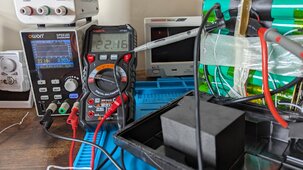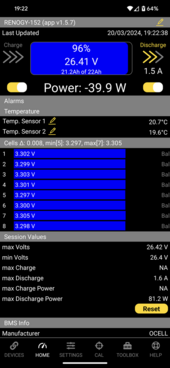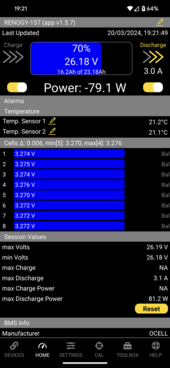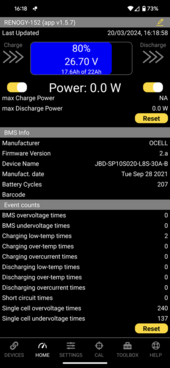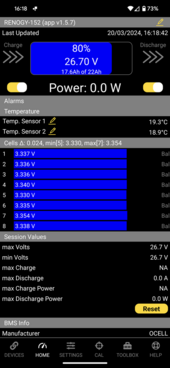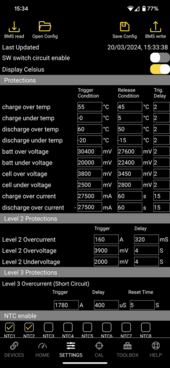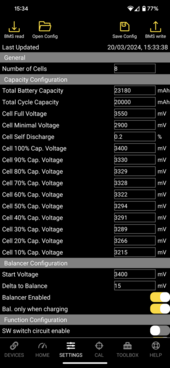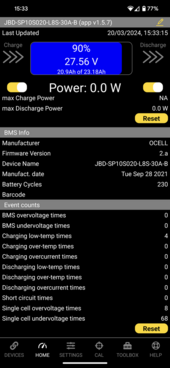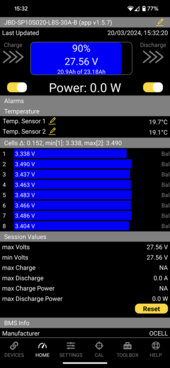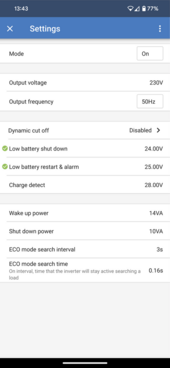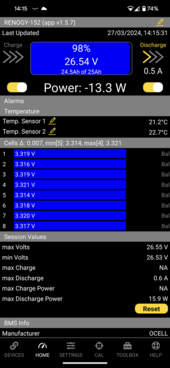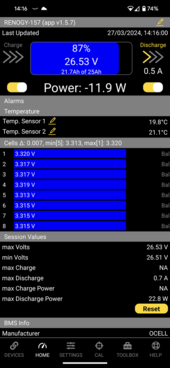IM35461
New Member
I have had two of these powering my septic tank aerator with 800 Watts of Renogy solar panels and a 60 Amp rover controller.
The load is off the load output of the Rover.
I bought these batteries as an upgrade to the EcoWorthy ones and they have been in service for about a year.
Anyway, I check the system about once a month and found the aerator was running on mains (auto switchover if no inverter output).
The rover was saying Activate and each battery had 28 volts but providing no power (tested with their MCB's off).
Putting my old batteries back restored normal operation.
I did note a couple of days earlier it got down to 24f during the night (in the UK) but they have low temperature protection.
Anyway, time to log a case with Renogy and over a month of back and throw they seem to think it was my fault for letting them get too cold and and confused with the operating temperature information label -20c - 50c being in error. According to the Rover logs they failed two days after the cold snap.
They also had me waste my time trying to "Activate" them and other excuses.
My two YouTube videos, no falling asleep
I am thinking of cutting them open as it would seem Renogy Warranty is a myth.
Any thoughts please?
The load is off the load output of the Rover.
I bought these batteries as an upgrade to the EcoWorthy ones and they have been in service for about a year.
Anyway, I check the system about once a month and found the aerator was running on mains (auto switchover if no inverter output).
The rover was saying Activate and each battery had 28 volts but providing no power (tested with their MCB's off).
Putting my old batteries back restored normal operation.
I did note a couple of days earlier it got down to 24f during the night (in the UK) but they have low temperature protection.
Anyway, time to log a case with Renogy and over a month of back and throw they seem to think it was my fault for letting them get too cold and and confused with the operating temperature information label -20c - 50c being in error. According to the Rover logs they failed two days after the cold snap.
Thank you for bringing this matter to our attention, and we appreciate your understanding regarding the operating temperature range of our batteries. We sincerely apologize for any confusion caused by the discrepancy between the specified range of -20°C to 50°C and the label indicating down to -20°C.
We acknowledge the importance of accurate information for our customers, and we are committed to addressing this issue promptly. Your feedback is invaluable, and we will thoroughly review our documentation to ensure clarity regarding temperature specifications on both battery labels and our website.
They also had me waste my time trying to "Activate" them and other excuses.
My two YouTube videos, no falling asleep
I am thinking of cutting them open as it would seem Renogy Warranty is a myth.
Any thoughts please?
Attachments
-
 Screenshot_20240306-211801.png161 KB · Views: 4
Screenshot_20240306-211801.png161 KB · Views: 4 -
 Screenshot_20240306-211543.png47.1 KB · Views: 4
Screenshot_20240306-211543.png47.1 KB · Views: 4 -
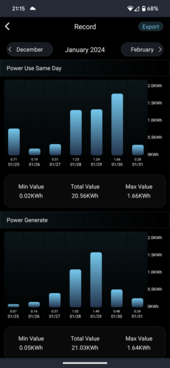 Screenshot_20240306-211500.png145.9 KB · Views: 4
Screenshot_20240306-211500.png145.9 KB · Views: 4 -
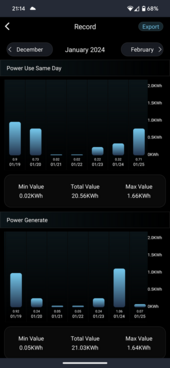 Screenshot_20240306-211440.png140.5 KB · Views: 4
Screenshot_20240306-211440.png140.5 KB · Views: 4 -
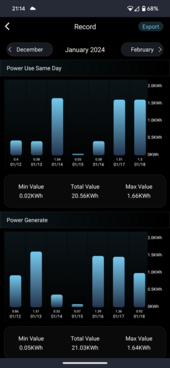 Screenshot_20240306-211416.png147.3 KB · Views: 4
Screenshot_20240306-211416.png147.3 KB · Views: 4 -
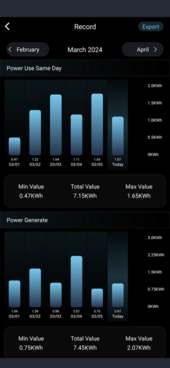 Screenshot_20240306-150648.png142.2 KB · Views: 5
Screenshot_20240306-150648.png142.2 KB · Views: 5 -
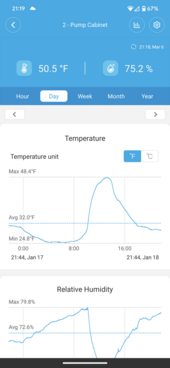 Screenshot_20240306-211959.png113.9 KB · Views: 5
Screenshot_20240306-211959.png113.9 KB · Views: 5 -
 Screenshot_20240306-211813.png163.8 KB · Views: 5
Screenshot_20240306-211813.png163.8 KB · Views: 5