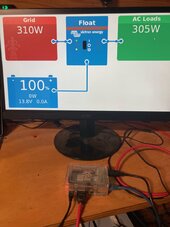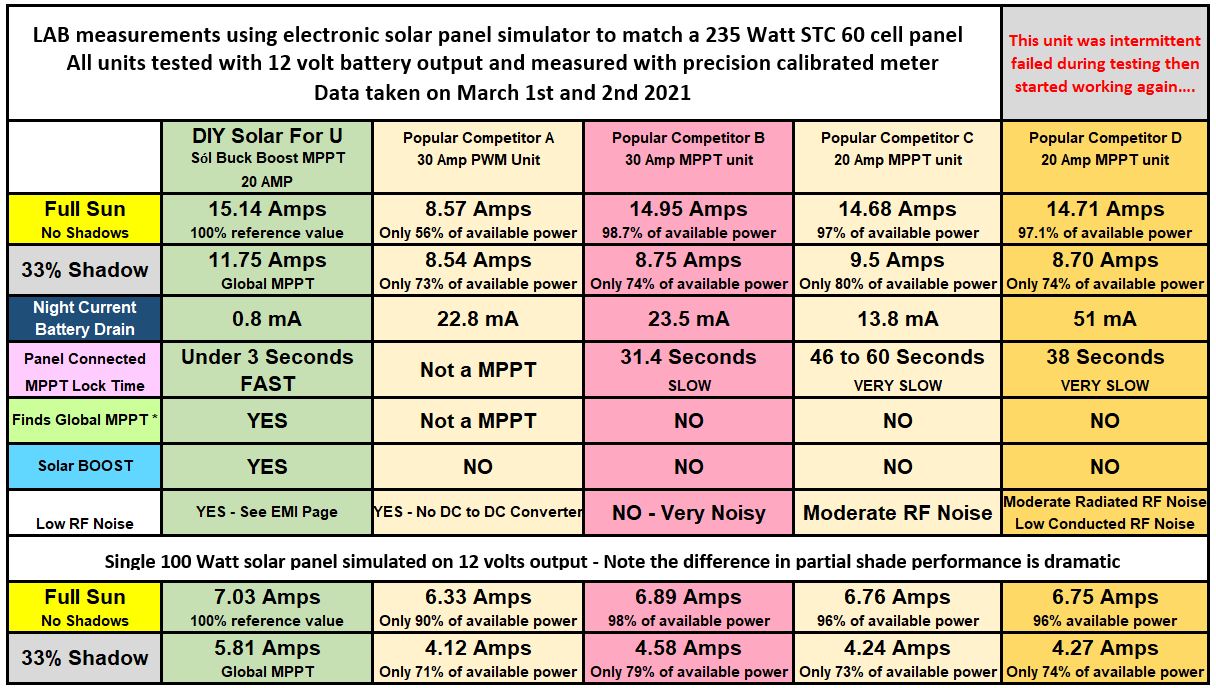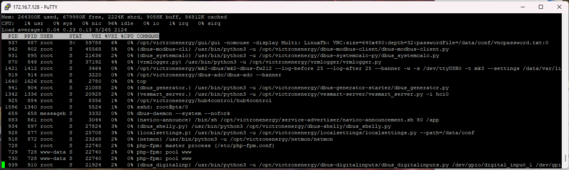KevinC_63559
New Member
Seems having a personal journey thread is encouraged here, so here goes...
(apologies for duplicate info from my earlier threads)
So a couple of months ago we got hit with a 37 hour power outage. After watching solar develop over the past 50ish years (since my Dad first brought home a solar sensor he controlled our drapes with in the 70's) I elected to actually start the journey. I came up with a multi-phase plan, mostly to spread out the spend!
Phase 1: Replace my office computer UPS with a solar grade 12V inverter/charger and some LiFePO4 batteries. 12V because I have a number of 12V devices on my desktop that could be connected to 12V batteries (USB Charger, ancient Heathkit GC-1000, a voltage monitor, etc.)
Phase 2: Wire up the entire office, likely with 240V tech so avoid having to rewire breakers
Phase 3: Add solar MPPT chargers to Phase 2
Phase 4: Wire up the house with 240V for peak shaving
Phase 5: Add solar to the house
I should note that I live on a 121 acre farm with no inspections. I'm also competent to work with 240V wiring having done my own house (to code of course, just no inspections requested or offered) and a 2000amp data center next to my office (which is about 500 feet from my house - its a short walk to my man cave!).
Below is a log of my journey!
(apologies for duplicate info from my earlier threads)
So a couple of months ago we got hit with a 37 hour power outage. After watching solar develop over the past 50ish years (since my Dad first brought home a solar sensor he controlled our drapes with in the 70's) I elected to actually start the journey. I came up with a multi-phase plan, mostly to spread out the spend!
Phase 1: Replace my office computer UPS with a solar grade 12V inverter/charger and some LiFePO4 batteries. 12V because I have a number of 12V devices on my desktop that could be connected to 12V batteries (USB Charger, ancient Heathkit GC-1000, a voltage monitor, etc.)
Phase 2: Wire up the entire office, likely with 240V tech so avoid having to rewire breakers
Phase 3: Add solar MPPT chargers to Phase 2
Phase 4: Wire up the house with 240V for peak shaving
Phase 5: Add solar to the house
I should note that I live on a 121 acre farm with no inspections. I'm also competent to work with 240V wiring having done my own house (to code of course, just no inspections requested or offered) and a 2000amp data center next to my office (which is about 500 feet from my house - its a short walk to my man cave!).
Below is a log of my journey!
Last edited: