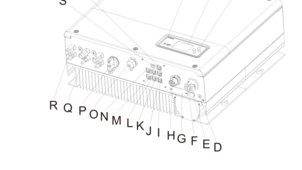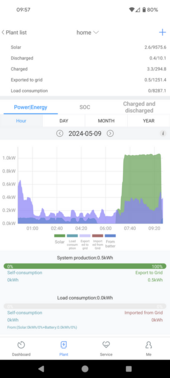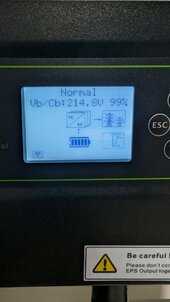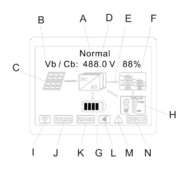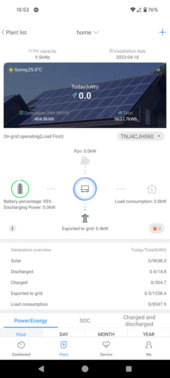Found it! It is n34 so nEe is 0.That why I ask where does the B16 circuit lead to? Cause it doesn't use the inverter circuit.
K, video done downloading. Apparently you were cycling the display. You need to press the SET button.
Refer to this video:
So the B16 is only between the grid and the inverter. Top of it goes to the inverter, bottom of it goes to the grid.
Found it! It is n34 so nEe is 0.That why I ask where does the B16 circuit lead to? Cause it doesn't use the inverter circuit.
K, video done downloading. Apparently you were cycling the display. You need to press the SET button.
Refer to this video:
So the B16 is only between the grid and the inverter. Top of it goes to the inverter, bottom of it goes to the grid.