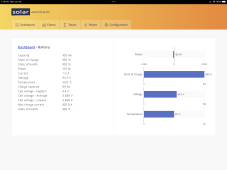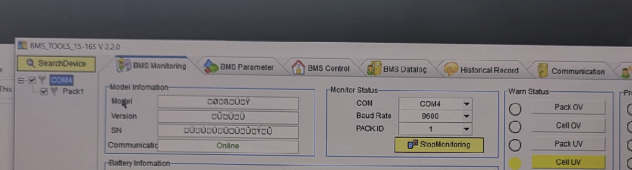thanhrodke
New Member
- Joined
- Sep 8, 2022
- Messages
- 131
And for some other possibilities, I am making the assumption that you have SA connected directly to the batteries, right? and not just to the inverter? If connected only to the inverter, you have to use the EG4 protocol, and ID the batteries starting with ID 1, then go up from there.
If you have SA connected to the batteries themselves, then the batteries need to be interconnected with standard network cables, and then SA connected somewhere in that string. SA can be at either end of the battery string.
It should be noted that if SA has visibility to the batteries, then you lose the EG4 inverter managing the batteries. not that it's a problem, just note that you need to configure all of your battery settings like charge rate, float voltage, etc. in the inverter manually after you set the battery type to user.
If you have SA connected to the batteries themselves, then the batteries need to be interconnected with standard network cables, and then SA connected somewhere in that string. SA can be at either end of the battery string.
It should be noted that if SA has visibility to the batteries, then you lose the EG4 inverter managing the batteries. not that it's a problem, just note that you need to configure all of your battery settings like charge rate, float voltage, etc. in the inverter manually after you set the battery type to user.