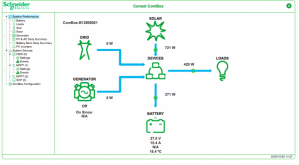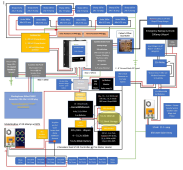So I got my SW 4048 up and running with my critical loads panel connected. Worked fine.
Then I hooked up the ComBox and established communications with the Conext SW.
While testing the communications I hit the standby tab. I now know that this immediately shuts down the entire system, which also had my router and internet modem on it so all communications were lost.
I got alternate power to the internet stuff and now the ComBox will not talk to the Conext SW. From what I am reading there is NO way to reset the Conext SW without a working Combox- OUCH. It is in permanent shut down until I can re-establish control from the combox.
I have tried multiple times to reboot the Combox, no luck.
I have reset the Combox by disconnecting everything and powering up while depressing the reset button as instructed. NO luck again, and again.
Now the Combox has a permanent red status LED lit and is non-responsive.
Any ideas on what to try now?
It looks like a long night figuring out how to repower my refrigerator etc. while this total system shutdown and lockout persists. Sheesh, why do I have to learn everything the hard way?
Then I hooked up the ComBox and established communications with the Conext SW.
While testing the communications I hit the standby tab. I now know that this immediately shuts down the entire system, which also had my router and internet modem on it so all communications were lost.
I got alternate power to the internet stuff and now the ComBox will not talk to the Conext SW. From what I am reading there is NO way to reset the Conext SW without a working Combox- OUCH. It is in permanent shut down until I can re-establish control from the combox.
I have tried multiple times to reboot the Combox, no luck.
I have reset the Combox by disconnecting everything and powering up while depressing the reset button as instructed. NO luck again, and again.
Now the Combox has a permanent red status LED lit and is non-responsive.
Any ideas on what to try now?
It looks like a long night figuring out how to repower my refrigerator etc. while this total system shutdown and lockout persists. Sheesh, why do I have to learn everything the hard way?