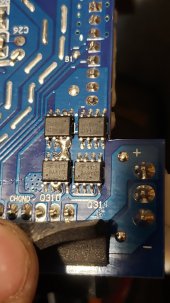Ok, I picked up a dead rockpals 250W SG...
LOOKS COMPLETELY NEW, ZERO WEAR ON ANY SURFACE...
I mean no wear on anything.
I open it up, and the battery is sitting at 10.6 so, shipping voltage.
I dig into the bms, and it is an all in one board. Bms, usb, and inverter all on one board.
Nothing burned or bulged...
I start examining everything closely and find this...
It looks like poor soldering on the little processors.
Anybody know if that is normal?
I figure I will soak some Flux in there, suck out the blobs and see if it works...
I'm tempted to buy another one just to open it up and see if they are supposed to be blobs there.
LOOKS COMPLETELY NEW, ZERO WEAR ON ANY SURFACE...
I mean no wear on anything.
I open it up, and the battery is sitting at 10.6 so, shipping voltage.
I dig into the bms, and it is an all in one board. Bms, usb, and inverter all on one board.
Nothing burned or bulged...
I start examining everything closely and find this...
It looks like poor soldering on the little processors.
Anybody know if that is normal?
I figure I will soak some Flux in there, suck out the blobs and see if it works...
I'm tempted to buy another one just to open it up and see if they are supposed to be blobs there.