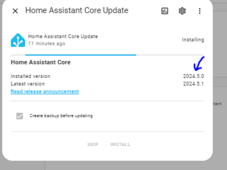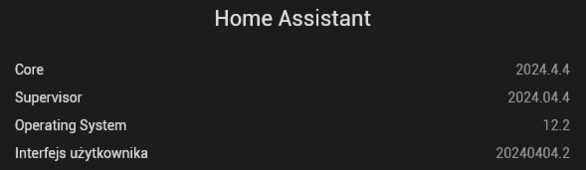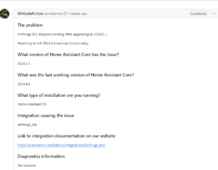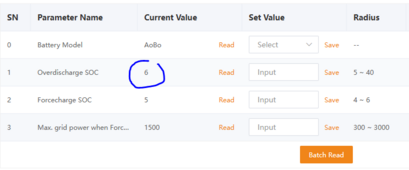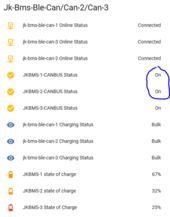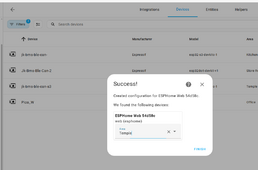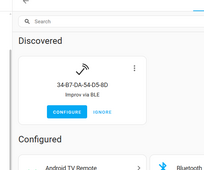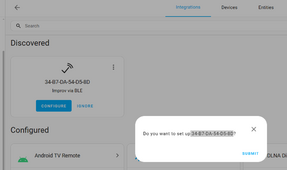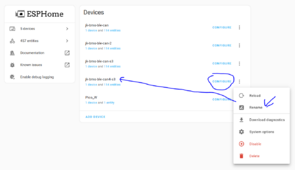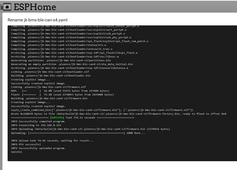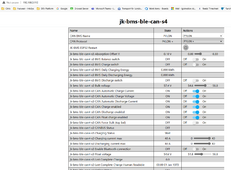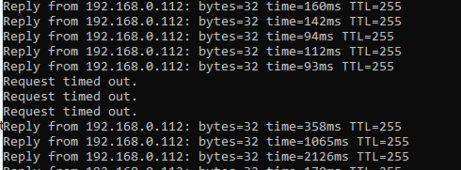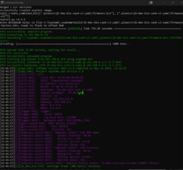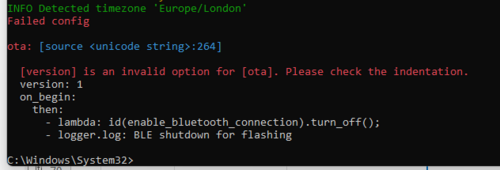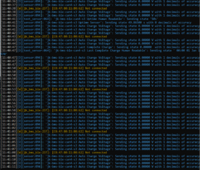chaosnature
New Member
- Joined
- Sep 15, 2022
- Messages
- 460
How to Flash Atom S3 with EspHome - HA
I struggled with flashing Esp32 S3 Atom lite with the (Sleeper85) project I was actively involved for the Rs485/CAN battery Comm conversion
- unlike flashing the Esp32 dev kit chip, it's not as straightforward.
but I finally found a way around it.
Project Link:
esphome-jk-bms-can/config/config_atom-s3-lite-esp32-s3.yaml at main · Sleeper85/esphome-jk-bms-can
Contribute to Sleeper85/esphome-jk-bms-can development by creating an account on GitHub.

1. Make sure the GPIO is correct or else you will end up with a loop which you can only get out of by pressing and holding down the reset button and reflashing.
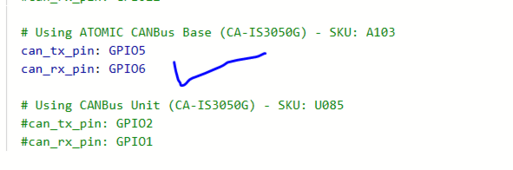
2. Do the usual unplugging and replugging to detect the Atom S3 chip Comm port
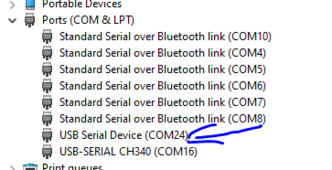
3. Connect to the port via the url on the below screenshot ( https://web.esphome.io/?dashboard_install )
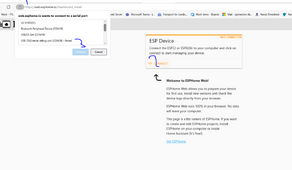
4. Prepare For First Use to obtain the IP address issued by your DHCP.
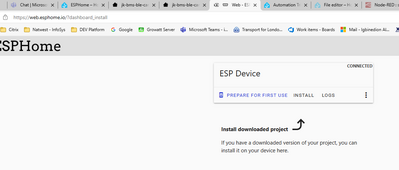
Join it to your preferred Wifi network
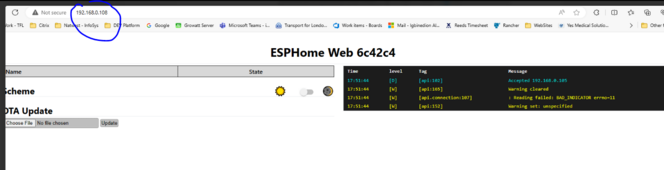
Now you have your Ip - you should be able to browse and get the above EspHome Web page.
On this page as a test if you have already downloaded the .bin file you can upload it and flash it - it should flash successfully and you will see the below log information after successful flash.
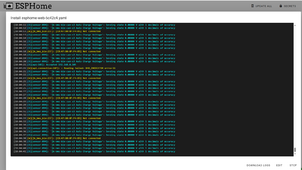
a.
Do Adoption (and Copy New yaml into the new file) - If not already adopted (and change the name to desried name) Rememeber to delete any old yaml after copying the codes into the newlly adopted yaml
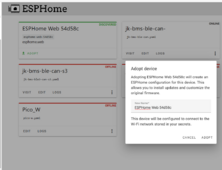
b.
5. Edit your yaml code and set the wireless section as below screenshot
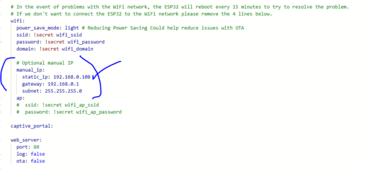
Optional
- Enable Web
- Set Friendly name
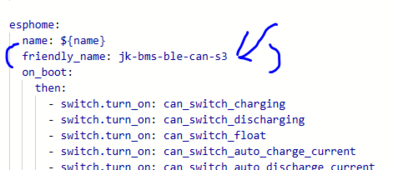
6. Now flash over wireless.
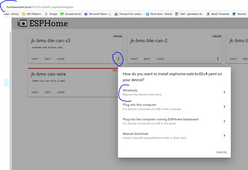
Again - Your confirmation is the below log screen
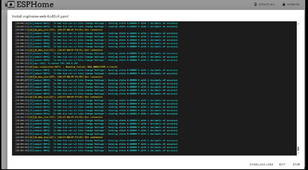
7. Do not unplug your Atom chip throughout this process - Now do the normal Integration
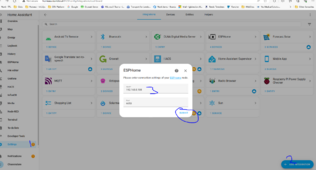
8. Now Browse over to Config/EspHome/xxx.yaml file and rename (to name chosen) the yalm from esphome-web-6c42c4.yaml to jk-bms-ble-can-s3.yaml
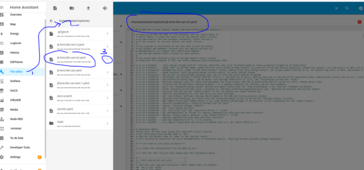
Now you can safely unplug the Atom chip and reflug without losing the flashed data.
Hope you find this useful - took me weeks to finally figure this out.
You can also download the .bin file - sure you already know this
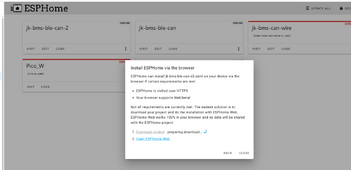
Last edited: