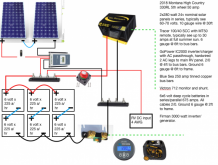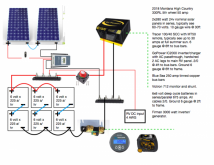You are using an out of date browser. It may not display this or other websites correctly.
You should upgrade or use an alternative browser.
You should upgrade or use an alternative browser.
Image file protocol
- Thread starter Byrogie
- Start date
Steve_S
Offgrid Cabineer, N.E. Ontario, Canada
pretty muich any format is ok.
If the pics are big it's better to attach images as Thumbnails so they can open to full size. Noone likes to squint.
If the pics are big it's better to attach images as Thumbnails so they can open to full size. Noone likes to squint.
Hedges
I See Electromagnetic Fields!
- Joined
- Mar 28, 2020
- Messages
- 20,804
Using Chrome on Win10, most of these .pdf want to save to a file. (including yours)test for PDF
If I right click copy link, I can post into Firefox to view without downloading to a file.
Some .pdf will open in Chrome.
As for inserted pictures, I've found copy/paste picture make a big file, slow to load.
If I save a picture to a file as .jpg, then In can insert as picture in my posting and it is smaller, faster.
Samsonite801
Solar Wizard
- Joined
- Oct 15, 2020
- Messages
- 2,994
What is procedure to attach image to a post? proper image file format?
Like others have said, I never paste pictures as file attachments using 'Attach files' button, but rather paste them directly into text entry box.
Pictures:
I just select or open any picture file, then hit CTRL-C (COMMAND-C on Mac) to copy it into memory buffer, then click inside the posting window on the forum where I'm typing the post in, and click CTRL-V (COMMAND-V on Mac) to paste (insert) image in, then click on the inserted picture once, and can move mouse pointer to the corner of the image to resize it appropriately.
Screen captures (Mac):
Go to any window or thing on your screen you want to have a screen capture of, on the Mac I hit SHIFT-COMMAND-4, then mouse turns into a target, draw a box around the area you want to capture, right when you let go of the pointer it makes a camera clicking sound-effect and saves the area in the box as picture file to the desktop, then I hit COMMAND-H to hide browser window out of the way, click once on that pic on the desktop (don't even have to open it, just select the icon so it's lit up) and hit COMMAND-C to copy it into the buffer. Then paste into the posting window of forum with COMMAND-V and resize appropriately.
Screen captures (Windows):
For Windows, use the built-in 'Snipping Tool' to make screen caps. Put the window up front you would like to capture the area of. Hit the Windows keyboard key, start typing Snipping Tool and start menu finds it by the time you type sn.., hit Enter to open Snipping Tool. Then click on the 'New' button, and draw a box around the thing you want to capture, release mouse button. Then hit CTRL-C (or go to Edit > Copy), and then it's in the buffer, you can go paste that directly into the posting window in the forum using CTRL-V, and resize appropriately.
Last edited:
Hedges
I See Electromagnetic Fields!
- Joined
- Mar 28, 2020
- Messages
- 20,804
Works for me.How's this? Screenshot. I am working on a Mac
Some people view the forum on a slow link, like cell phone.
They prefer to have pictures not immediately appear, but rather download only if they select it.
I'm not sure how to do that. Other people post "Spoiler alert" which conceals the picture, but when I click is appears so fast I suspect it was already downloaded.
When I've tried attaching text for a picture in my post, I still see the picture. Don't know if I'm doing the right thing to reduce data traffic.
Hedges
I See Electromagnetic Fields!
- Joined
- Mar 28, 2020
- Messages
- 20,804
That works. It opens to a good large picture.
I suppose that's the thumbnail? When I paste a picture, it is large and full resolution. I stretch its size down, but don't think that reduces amount of data.
Can you point out in a screenshot what icon in DIYsolar page you use to do the insertion of thumbnail?
I suppose that's the thumbnail? When I paste a picture, it is large and full resolution. I stretch its size down, but don't think that reduces amount of data.
Can you point out in a screenshot what icon in DIYsolar page you use to do the insertion of thumbnail?
Some files, like diagrams, should be posted at attachments. That allows people to zoom in with more clarity. There have been some requests for review of a diagram that have been ignored simply because the diagram is so small you can't make anything out.
I used this suggestion from Samsonite801, resized once pasted.That works. It opens to a good large picture.
I suppose that's the thumbnail? When I paste a picture, it is large and full resolution. I stretch its size down, but don't think that reduces amount of data.
Can you point out in a screenshot what icon in DIYsolar page you use to do the insertion of thumbnail?
Screen captures (Mac):
Go to any window or thing on your screen you want to have a screen capture of, on the Mac I hit SHIFT-COMMAND-4, then mouse turns into a target, draw a box around the area you want to capture, right when you let go of the pointer it makes a camera clicking sound-effect and saves the area in the box as picture file to the desktop, then I hit COMMAND-H to hide browser window out of the way, click once on that pic on the desktop (don't even have to open it, just select the icon so it's lit up) and hit COMMAND-C to copy it into the buffer. Then paste into the posting window of forum with COMMAND-V and resize appropriately.
Seemed the easiest for my old brain and limited computer skills....
In your diagram, specify the gauge of all wires, or at least the important ones. That will reduce the questions on wire gauge.
The diagram is a work in progress.... This is an experiment in posting pics and PDF'sIn your diagram, specify the gauge of all wires, or at least the important ones. That will reduce the questions on wire gauge.
The wire gauges are in the text description now though.
Thanks for the input
Can't zoom in on that unless I use the browsers built-in zoom. But then I lose resolution. If you have a PDF, just post it as an attachment which can be zoomed while maintaining resolution.
Samsonite801
Solar Wizard
- Joined
- Oct 15, 2020
- Messages
- 2,994
I used this suggestion from Samsonite801, resized once pasted.
Screen captures (Mac):
Go to any window or thing on your screen you want to have a screen capture of, on the Mac I hit SHIFT-COMMAND-4, then mouse turns into a target, draw a box around the area you want to capture, right when you let go of the pointer it makes a camera clicking sound-effect and saves the area in the box as picture file to the desktop, then I hit COMMAND-H to hide browser window out of the way, click once on that pic on the desktop (don't even have to open it, just select the icon so it's lit up) and hit COMMAND-C to copy it into the buffer. Then paste into the posting window of forum with COMMAND-V and resize appropriately.
Seemed the easiest for my old brain and limited computer skills....
Yeah it works for me
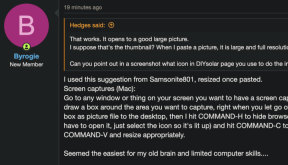
Hedges
I See Electromagnetic Fields!
- Joined
- Mar 28, 2020
- Messages
- 20,804
Right-click, open in new tab. That gave me an image which filled the screen.Can't zoom in on that unless I use the browsers built-in zoom. But then I lose resolution. If you have a PDF, just post it as an attachment which can be zoomed while maintaining resolution.
With Win10, I can then <crtl><mousewheel> to zoom.
.pdf usually asks me to download. Including the one he attached earlier. Seems to be a Chrome issue; if I copy link I can open it in Firefox.
Right-click, open in new tab. That gave me an image which filled the screen.
With Win10, I can then <crtl><mousewheel> to zoom.
.pdf usually asks me to download. Including the one he attached earlier. Seems to be a Chrome issue; if I copy link I can open it in Firefox.
By doing that, you lose the ability to zoom using the sites + button in the upper right corner, if the image allows that. I haven't figured out when that is allowed and when it isn't. For the mousewheel zoom, you lose resolution. With most of the PDF diagrams I've reviewed, zooming in the PDF has zero or minimal resolution loss.
Yes, I am using Chrome. When i click on any attachment, link or pic (except full size ones) in forum posts it opens to a nice size automatically in a new tab. Maybe it's how it is loaded? Or Chrome? Don't know, this is what I am trying to achieve.........Right-click, open in new tab. That gave me an image which filled the screen.
With Win10, I can then <crtl><mousewheel> to zoom.
.pdf usually asks me to download. Including the one he attached earlier. Seems to be a Chrome issue; if I copy link I can open it in Firefox.
Last edited:
Similar threads
- Replies
- 18
- Views
- 474