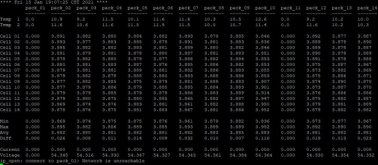I wrote a utility on Linux to manage my JBD BMSs. For you Linux/Pi users, please give it a try and give me some feedback. It's written in C and is part of a larger project to manage my 14 packs (of 14s battery banks). I tried several diff types of BMSs before settling on JBD.

 github.com
github.com
Any questions, PM me. Yes, it uses Makefiles. No, I havent built CMakefile/configure scripts for it yet. Yes, I'll get to them.
I have some things to do yet: some of the delay parameters cant be set, and the Hard Protection configuration I haven't fully decoded yet. Rest works pretty well and the ability to write all the params using JSON files is great.
GitHub - sshoecraft/jbdtool: JBD BMS Linux utility
JBD BMS Linux utility. Contribute to sshoecraft/jbdtool development by creating an account on GitHub.
Any questions, PM me. Yes, it uses Makefiles. No, I havent built CMakefile/configure scripts for it yet. Yes, I'll get to them.
I have some things to do yet: some of the delay parameters cant be set, and the Hard Protection configuration I haven't fully decoded yet. Rest works pretty well and the ability to write all the params using JSON files is great.