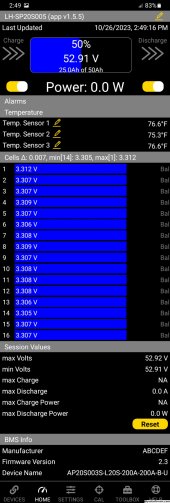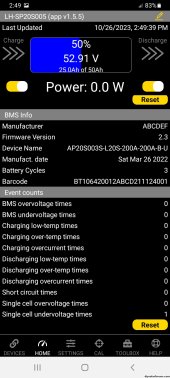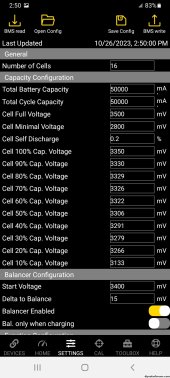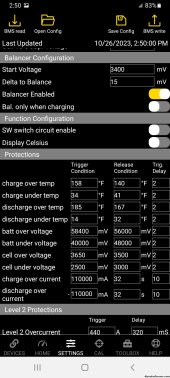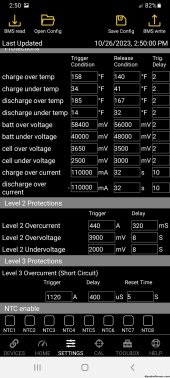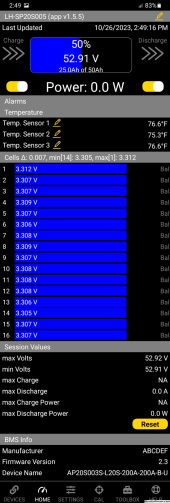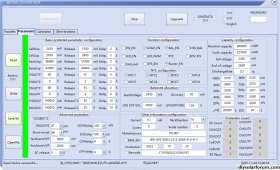Equipment--
Two MppSolar LV6048, JBD BMS AP20S003-L20S-200A-B-U, 16 280AH Lifepo cells, 36 "Super El-Cheapo" 240W used panels from SanTan Solar. The panels are configured in 4 groups (1 for each solar controller input). 3 panels in series with 3 of those strings in parallel (adds up to around 100VOC and around 25A max per group. All equipment (except panels) are kept in climate controlled conditions.
Long story short--
I've been gathering and assembling this equipment for 2 years or so with "Life" interrupting numerous times, so the equipment is new (except panels), but dated. I've learned much lurking here for those years.
Short story long--
I finally got everything together and fired it up. Ran equipment with moderate loads for 48 hours, monitored with Watchpower and saw no glaring issues.
This morning (Oct 25, 2023), had a look at the BMS using the Overkill app. Every thing looked fine except "Total Battery Capacity" was set to 50000ma. Decided to raise that in small increments on the way to 280000, so I started by setting it to 100000ma.
Immediately after tapping "BMS write" the contactor began clicking on and off. I let it continue for a few seconds since it is not unusual for this equipment to make a few clicking noises when a change is made. I soon set the Battery Capacity back to 50000ma and the clicking stopped. Unfortunately, it stopped in the OFF position and, after many hours scouring these forums and all other web sources I can find, I have been unable to turn it back on. The BMS is still alive. I can view and change settings via the Overkill app.
I disconnected the cell monitor connectors and let the BMS sit without power for 30 minutes. Reconnected the plugs and I was greeted by a few beeps, but still no contactor action.
After a few back-and-forths between the Overkill and XiaoXing apps, the Overkill app now opens with a message stating "NTC Sensor is in an error state and needs to be repaired". More Info on the message says they may be open, they may be shorted. You can work around the problem by disabling them. So, I unchecked them in the app, but have no idea where they might be on the BMS. There are none on the battery cells. Unchecking made no difference.
At the top of the Home page, there is an "Alarms" indication about temperature. It displays Temp sensors 1, 2 and 3. All read 75.5 F +/- 1 degree (I don't think room temperature qualifies as a temperature issue when the High and Low temp settings are 158 and 34F). One thing I did notice was that before I made the change, NTCs 1,2 and 3 were checked. After the change, it was 1, 5 and 6. Anyway, I can find no way to reset them, or anything else.
So I'm dead in the water for now. Any ideas would be most appreciated.
Steve
Two MppSolar LV6048, JBD BMS AP20S003-L20S-200A-B-U, 16 280AH Lifepo cells, 36 "Super El-Cheapo" 240W used panels from SanTan Solar. The panels are configured in 4 groups (1 for each solar controller input). 3 panels in series with 3 of those strings in parallel (adds up to around 100VOC and around 25A max per group. All equipment (except panels) are kept in climate controlled conditions.
Long story short--
I've been gathering and assembling this equipment for 2 years or so with "Life" interrupting numerous times, so the equipment is new (except panels), but dated. I've learned much lurking here for those years.
Short story long--
I finally got everything together and fired it up. Ran equipment with moderate loads for 48 hours, monitored with Watchpower and saw no glaring issues.
This morning (Oct 25, 2023), had a look at the BMS using the Overkill app. Every thing looked fine except "Total Battery Capacity" was set to 50000ma. Decided to raise that in small increments on the way to 280000, so I started by setting it to 100000ma.
Immediately after tapping "BMS write" the contactor began clicking on and off. I let it continue for a few seconds since it is not unusual for this equipment to make a few clicking noises when a change is made. I soon set the Battery Capacity back to 50000ma and the clicking stopped. Unfortunately, it stopped in the OFF position and, after many hours scouring these forums and all other web sources I can find, I have been unable to turn it back on. The BMS is still alive. I can view and change settings via the Overkill app.
I disconnected the cell monitor connectors and let the BMS sit without power for 30 minutes. Reconnected the plugs and I was greeted by a few beeps, but still no contactor action.
After a few back-and-forths between the Overkill and XiaoXing apps, the Overkill app now opens with a message stating "NTC Sensor is in an error state and needs to be repaired". More Info on the message says they may be open, they may be shorted. You can work around the problem by disabling them. So, I unchecked them in the app, but have no idea where they might be on the BMS. There are none on the battery cells. Unchecking made no difference.
At the top of the Home page, there is an "Alarms" indication about temperature. It displays Temp sensors 1, 2 and 3. All read 75.5 F +/- 1 degree (I don't think room temperature qualifies as a temperature issue when the High and Low temp settings are 158 and 34F). One thing I did notice was that before I made the change, NTCs 1,2 and 3 were checked. After the change, it was 1, 5 and 6. Anyway, I can find no way to reset them, or anything else.
So I'm dead in the water for now. Any ideas would be most appreciated.
Steve