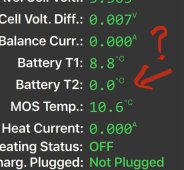I have two lifepo4 self builds, using a JK-B2A8S20P-H in each battery pack. I refer to them, very imaginatively, as BAT 1 and BAT 2.
They have been running faultlessly as solar storage since September 2022.
A few days ago while taking my usual system logs, I noticed temperature sensor T2 on BAT 1 was showing 0.00 degrees C, while T1 was showing 10 degrees.
My garage where the batteries reside, was at 10 degrees C and the usual reading on both T1 and T2 generally follows ambient.
It’s not a big deal, but when I checked BAT 2, it’s T2 sensor is also reading 0.00 degrees C and again T1 was reading ambient.
I’ve tried restarting both BMS, removing and replacing the sensor plugs and switching the sensors off and on again in the app.
T1 responds to temperature, if I hold the probe it starts to rise. T2 doesn’t respond.
I’ll check resistance later today, but it seems unlikely both probes would fail together.
Has anyone else experienced this on their JK-B2A8S20P-H?
They have been running faultlessly as solar storage since September 2022.
A few days ago while taking my usual system logs, I noticed temperature sensor T2 on BAT 1 was showing 0.00 degrees C, while T1 was showing 10 degrees.
My garage where the batteries reside, was at 10 degrees C and the usual reading on both T1 and T2 generally follows ambient.
It’s not a big deal, but when I checked BAT 2, it’s T2 sensor is also reading 0.00 degrees C and again T1 was reading ambient.
I’ve tried restarting both BMS, removing and replacing the sensor plugs and switching the sensors off and on again in the app.
T1 responds to temperature, if I hold the probe it starts to rise. T2 doesn’t respond.
I’ll check resistance later today, but it seems unlikely both probes would fail together.
Has anyone else experienced this on their JK-B2A8S20P-H?