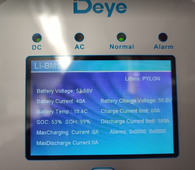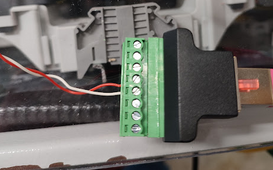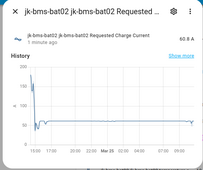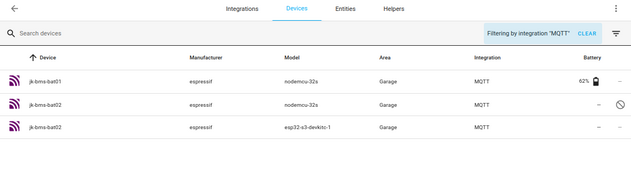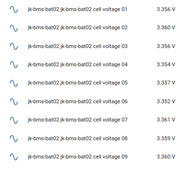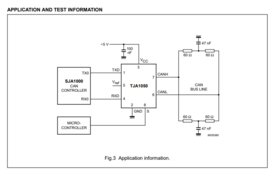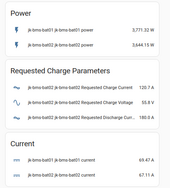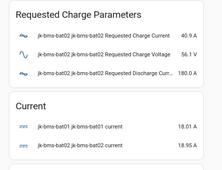silverstone
Solar Enthusiast
- Joined
- May 3, 2022
- Messages
- 1,044
Sure.Can you attach your YAML (I'm having some sort of flashback here) and we can review?
Here it is.
Also the "secrets.yaml" file (redacted for the "real" secrets, other parameters were left "as it is"):
YAML:
host_name: jk-bms-bat02
wifi_ssid: MY_WIFI_SSID
wifi_password: MY_WIFI_PASSWORD
wifi_domain: .solar.MYDOMAIN.TLD
jk_mac_address: C8:47:8C:E5:98:96
jk_protocol: JK02_24S
project_name: Sleeper85.esphome-jk-bms-can
project_version: 1.17.4
board: esp32-s3-devkitc-1
ota_password: MY_OTA_PASSWORD
web_server_username: MY_WEBSERVER_USER
web_server_password: MY_WEBSERVER_PASSWORD
mqtt_host: 172.22.1.1
mqtt_port: 1883
mqtt_username: ""
mqtt_password: ""Also attached the build script which sets the {{board}} and {{variant}} parameters that couldn't be set as "secret".