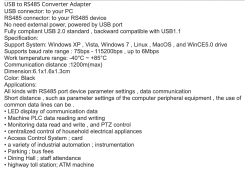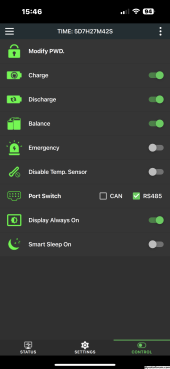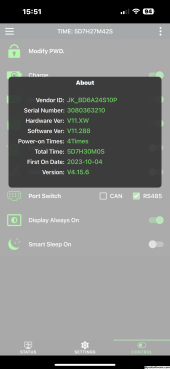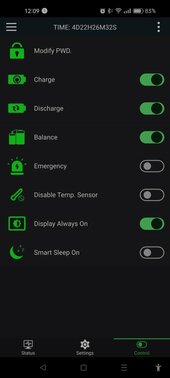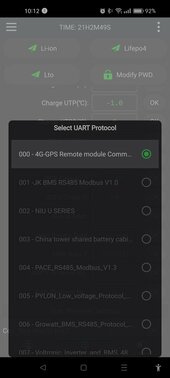Hello,
i'm looking for the answer and can't find it.
I've bought JK BMS and got confused, and nobody can answer me. When buying i have chosen CANBUS version, because in the manual i found this line:
"3.All models can support the following interfaces and functions:RS485 interface/CANbus interface/Heating interface,The price of each function is increased by 3.5USD on the basis of the above."
I understood that ALL BMS have RS485, but if i add extra 3,5USD, i will get RS485 + CANBUS. So i added extra 3,5USD.
But now i got confused, do i really have as well RS485?
So my question if i bought CANBUS, is it still possible to use RS485 if needed? Ir my BMS does not have RS485 anymore and ONLY have CANBUS?
Thank you.
i'm looking for the answer and can't find it.
I've bought JK BMS and got confused, and nobody can answer me. When buying i have chosen CANBUS version, because in the manual i found this line:
"3.All models can support the following interfaces and functions:RS485 interface/CANbus interface/Heating interface,The price of each function is increased by 3.5USD on the basis of the above."
I understood that ALL BMS have RS485, but if i add extra 3,5USD, i will get RS485 + CANBUS. So i added extra 3,5USD.
But now i got confused, do i really have as well RS485?
So my question if i bought CANBUS, is it still possible to use RS485 if needed? Ir my BMS does not have RS485 anymore and ONLY have CANBUS?
Thank you.