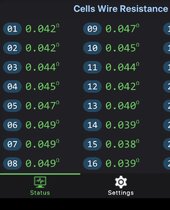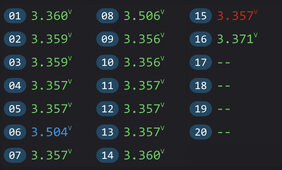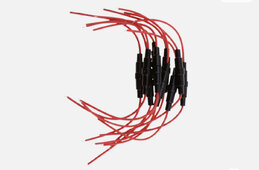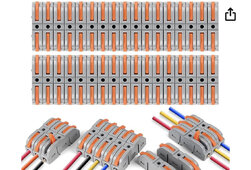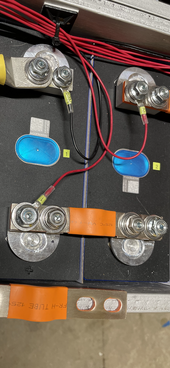Christian_on_Tour
New Member
.
Just wired up a 2x 16s 280ah 3.2v/cell 16-cell "48v" EVE LF280K LiFePO4 battery banks with jk bms
One cell in each bank keeps going over voltage 6 and 16.
I swap cell 6 with a cell from the other bank to see if I have an cell issue, no success.
General charging set to 2 A prevent a fast cut of.
For my Setup I did some research and so I cut the sense cables by half, add a clamp and after that a 10cm cable with a holder for a 5 A Glas fuse.
Sense cable are connected to the flexible bus bar positive side (m4 screw) and not directly to the nut.
Just wired up a 2x 16s 280ah 3.2v/cell 16-cell "48v" EVE LF280K LiFePO4 battery banks with jk bms
One cell in each bank keeps going over voltage 6 and 16.
I swap cell 6 with a cell from the other bank to see if I have an cell issue, no success.
General charging set to 2 A prevent a fast cut of.
For my Setup I did some research and so I cut the sense cables by half, add a clamp and after that a 10cm cable with a holder for a 5 A Glas fuse.
Sense cable are connected to the flexible bus bar positive side (m4 screw) and not directly to the nut.
Last edited: