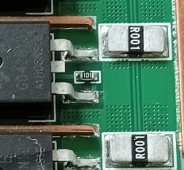Your Jk BMS should calculate the SOC automatically in seconds, mine does,in all situations,but only in %; the rest,the Ah, it does it too,but that depends entirely on your manual input on line 2 of screen 2, it cannot know the avg capacity of your cells without you telling it;
My jk bms,bought in Aug/2022 is an amazing tool, did i say amazing...
The model is JL_B2A8S20P,and it had 121 update versions before, just click on the 3 dots ,any of the 3 screens,to see yours
And it is just Amazing,it determines,it knows, the SOC ,state of charge, of the pack,in percentage,only, in seconds, in any situation, empty,full,in between, charging,discharging, at rest, etc;
from there,from the %, it just does a simple math, and gives out a reading of the soc Ah, but that is accurate only if you had previously manually input (screen 2 line 2!!) the correct,or very approximate, full capacity of one cell,in Ah,say 300Ah,or what have you;
It does this feat, outstanding to me, (but I may stand corrected º.º) thanks to a lot of work performed by the engineers at Jikong(?) bms( i never had any other one ,but i assume(?) that all other brands are the same?),them JK engineers, they took their sweet time to produce lengthy charts and tables for all possible situations and combinations with the Lifepo4 Chemistry, Volts( down to sub millivolts,due to the relative flatness of the curves), Amps, and Direction,in or out; armed with this,the software instantly computes the SOC in % and then to Ah,as said.
You mileage may vary,but mine is,so far,a good BMS; the only thing i do not like on it, is the fact the the Bluetooth Module is just built-in,instead of being external and at the end of a cable, so that i could better position it for a bit of a longer range; the way it is,it's auto-limitting; if anyone has a possible solution for this i would love to know about it.
 : For all practical use cases of determining state of charge on the battery, voltages don't matter except at the knees.
: For all practical use cases of determining state of charge on the battery, voltages don't matter except at the knees.