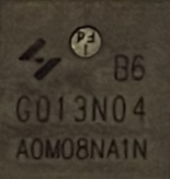Ok, update time. Finally had some time to have a look at the new BMS.

The new one on the right, old one on the left. They're both 100A versions to keep the comparison easier. The port to the right of the GPS/RS485 label is the display port. As Dave Jones would say: "Don't turn it on. Take it apart!"

New one on the right again. The original is hardware version 6.0, the new one 8.0. There have been a few changes, mostly on the other side of the board. The main change on this side of the board is the micro controller. The old version had an original STM32F103; probably due to shortages or because more resources were needed, it is replaced with a GD32F103. This is a pin compatible clone of the STM, it's used on some Bluepill boards and finds its way into many products these days since it's cheaper and actually available, unlike the STM. It also has more RAM/FLASH and can run at higher clock speeds. I'm actually surprised they didn't have the GD32 on there from the beginning. The MOSFETs are still the same: G042N10.

The GD32.

Other side of the board. More profound changes here. For one, the Bluetooth module was changed. Didn't look at the details, but they're both common modules. The chip at the bottom is a YD3082, which is an RS485 transceiver, which is what is driving the display. I'm not sure yet if this shares the same RS485 bus where one connects the RS485 dongle to. I'll find out later. There are also some added digital isolators that weren't there before (an 122U31) - probably to provide better isolation between the power and control side.
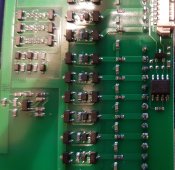
The YD3082 RS485 transceiver in the middle to the right.
This is the Display itself. It's very clear and bright, and the power button on the side works fine to turn the BMS on. I somehow wish it could be used to turn the BMS off again, but that's not a deal breaker. Ignore the 6.6V and state of charge, I just connected the BMS to two spare cells and a power supply.

I originally wanted to create a custom enclosure for it, but the handle bar mount can be removed easily, and it looks much better this way.

Of course, I also opened the display:

It's based around a Holtec HT1621 display driver on the right. This thing has a serial interface, and the other chip to the left is a hk32f030, another microcontroller that takes the incoming data and talks to the Holtec chip.

The LCD display itself.
I want to dig in deeper in some of the changes and other aspects of the BMS. For one, I really want to figure out how the power button is implemented, and if this is a software or hardware thing (or both). I don't know when I will have time for this though; now that I have one sitting on my desk I want to get back to the RS485 communication, finishing my Grafana interface and then go to the next step: implement a supervisor which has a full overview of all components and their status, and can make decisions based on this...

The new one on the right, old one on the left. They're both 100A versions to keep the comparison easier. The port to the right of the GPS/RS485 label is the display port. As Dave Jones would say: "Don't turn it on. Take it apart!"

New one on the right again. The original is hardware version 6.0, the new one 8.0. There have been a few changes, mostly on the other side of the board. The main change on this side of the board is the micro controller. The old version had an original STM32F103; probably due to shortages or because more resources were needed, it is replaced with a GD32F103. This is a pin compatible clone of the STM, it's used on some Bluepill boards and finds its way into many products these days since it's cheaper and actually available, unlike the STM. It also has more RAM/FLASH and can run at higher clock speeds. I'm actually surprised they didn't have the GD32 on there from the beginning. The MOSFETs are still the same: G042N10.

The GD32.

Other side of the board. More profound changes here. For one, the Bluetooth module was changed. Didn't look at the details, but they're both common modules. The chip at the bottom is a YD3082, which is an RS485 transceiver, which is what is driving the display. I'm not sure yet if this shares the same RS485 bus where one connects the RS485 dongle to. I'll find out later. There are also some added digital isolators that weren't there before (an 122U31) - probably to provide better isolation between the power and control side.
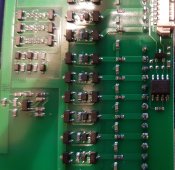
The YD3082 RS485 transceiver in the middle to the right.
This is the Display itself. It's very clear and bright, and the power button on the side works fine to turn the BMS on. I somehow wish it could be used to turn the BMS off again, but that's not a deal breaker. Ignore the 6.6V and state of charge, I just connected the BMS to two spare cells and a power supply.

I originally wanted to create a custom enclosure for it, but the handle bar mount can be removed easily, and it looks much better this way.

Of course, I also opened the display:

It's based around a Holtec HT1621 display driver on the right. This thing has a serial interface, and the other chip to the left is a hk32f030, another microcontroller that takes the incoming data and talks to the Holtec chip.

The LCD display itself.
I want to dig in deeper in some of the changes and other aspects of the BMS. For one, I really want to figure out how the power button is implemented, and if this is a software or hardware thing (or both). I don't know when I will have time for this though; now that I have one sitting on my desk I want to get back to the RS485 communication, finishing my Grafana interface and then go to the next step: implement a supervisor which has a full overview of all components and their status, and can make decisions based on this...
Last edited: