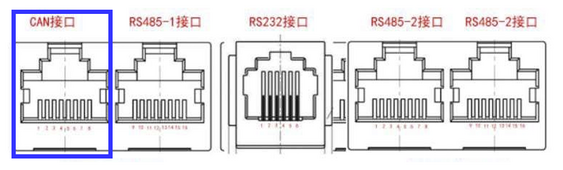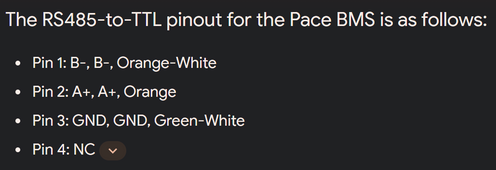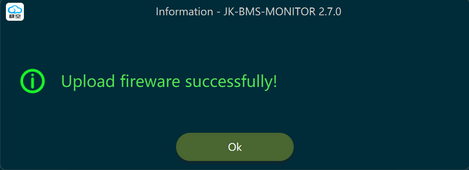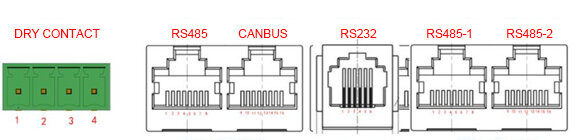Disturbedfuel15
New Member
Hello,
I'm at my whit's end with these BMSes, trying to get any of the five I purchased to communicate with my PC I really need help.
I really need help.
I purchased five of the JK PB2A16S-20P BMSes from the AliExpress Hankzor store. Here is the link. https://www.aliexpress.us/item/3256805875302235.html The purchase was made October 8, 2023, so the ones I have are very early batches, around when Andy from off-grid-garage got his and had all the trouble. I'm just now getting to configuring them. For what it's worth, I've watched all of his videos regarding this BMS and all I can glean from how he fixed it is they sent him new BMSes. I have the same model + version as he shows in his video (
).
In his video, he IS able to at least get the BMS communicating with the PC, I believe. I have enumerated his steps to a 'T' but I am unable to get any kind of communication with my PC. I am using this USB -> RS485 converter: https://www.waveshare.com/usb-to-rs485.htm. I've tried every RJ45 plug on the control board. I've tried setting the jumpers every way I can think of, although I understand setting them to ON OFF OFF OFF means the device ID is 1. I can connect to the BMSes via bluetooth, and I can set the communication protocol that way. I can also confirm that the device ID is 1 when I have the dip switches set as such.
I wanted to try to update the firmware to the latest, to see if it fixes the known issues with them. However, you can only do that via PC, and I have no communication there. I've verified COM6 is the correct port in device manager. I set the JK BMS Monitor 2.7.0 to device ID 1 and port name COM6, and nothing. The only time I get any kind of communication back is when I connect the RJ45 end to the port shown in the following screenshot:
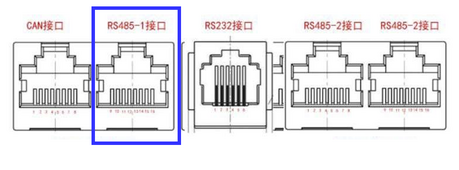
The communication is constant (solid red Rx) and the software shows 15 devices disconnected on a 'parallel' tab that pops up. It is useless information, it seems. However, it is the only communication I have gotten.
If someone can help me figure out what to do, I'd appreciate it. Since I purchased these from the official Hankzor store, I'm hoping I can get some official help and I'm not out $1350. Are there any representatives from JK on this forum? I will email the Hankzor store as well.
~Thanks
I'm at my whit's end with these BMSes, trying to get any of the five I purchased to communicate with my PC
I purchased five of the JK PB2A16S-20P BMSes from the AliExpress Hankzor store. Here is the link. https://www.aliexpress.us/item/3256805875302235.html The purchase was made October 8, 2023, so the ones I have are very early batches, around when Andy from off-grid-garage got his and had all the trouble. I'm just now getting to configuring them. For what it's worth, I've watched all of his videos regarding this BMS and all I can glean from how he fixed it is they sent him new BMSes. I have the same model + version as he shows in his video (
In his video, he IS able to at least get the BMS communicating with the PC, I believe. I have enumerated his steps to a 'T' but I am unable to get any kind of communication with my PC. I am using this USB -> RS485 converter: https://www.waveshare.com/usb-to-rs485.htm. I've tried every RJ45 plug on the control board. I've tried setting the jumpers every way I can think of, although I understand setting them to ON OFF OFF OFF means the device ID is 1. I can connect to the BMSes via bluetooth, and I can set the communication protocol that way. I can also confirm that the device ID is 1 when I have the dip switches set as such.
I wanted to try to update the firmware to the latest, to see if it fixes the known issues with them. However, you can only do that via PC, and I have no communication there. I've verified COM6 is the correct port in device manager. I set the JK BMS Monitor 2.7.0 to device ID 1 and port name COM6, and nothing. The only time I get any kind of communication back is when I connect the RJ45 end to the port shown in the following screenshot:
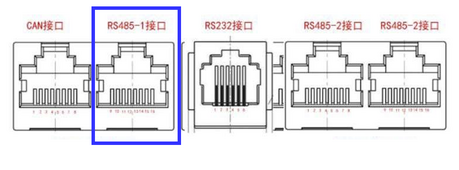
The communication is constant (solid red Rx) and the software shows 15 devices disconnected on a 'parallel' tab that pops up. It is useless information, it seems. However, it is the only communication I have gotten.
If someone can help me figure out what to do, I'd appreciate it. Since I purchased these from the official Hankzor store, I'm hoping I can get some official help and I'm not out $1350. Are there any representatives from JK on this forum? I will email the Hankzor store as well.
~Thanks