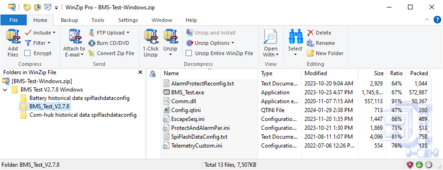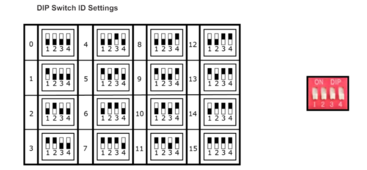WNC_Prepper
New Member
Hi, I just installed my system last week. I'm running 8kw solark, with 4kw array, and single Lifepower4 48v battery. Currently, there's no comms for solark and lifepower4. System was functioning correctly until Friday when I decided to see if it could handle the water heater. The battery beeped an alarm and shut down. I shut down the entire system, and restarted. I switched off the water heater to prevent another overload. I tried resetting the battery, but the alarm light stays on. I connected battery to computer and checked BMS test which shows and alarm code of "Discharge MOS Fault Alarm." I don't see any obvious way from inside the BMS app to reset. I bought the battery from Solar Sovereign which I think is an off shoot of Signature Solar. I called Stefan, who seems to be the only sales guy and the only tech support. He's very nice, but he's overwhelmed, hard to connect with, and doesn't know how to reset.
I'm new to all of this. Did I buy the cheapest battery from the cheapest distributor and now I've got what I paid for? If so, what batteries should I buy and where should I buy them going forward? I'm planning to build out a 15kw bank and money allows.
Any help would be appreciated.
I'm new to all of this. Did I buy the cheapest battery from the cheapest distributor and now I've got what I paid for? If so, what batteries should I buy and where should I buy them going forward? I'm planning to build out a 15kw bank and money allows.
Any help would be appreciated.