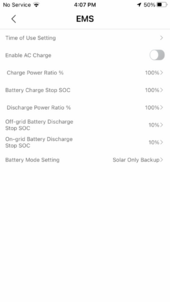Does the original one have L1 and l2 under the backup output?Correct. Here is a shot of the original unit. The specs look the same so is it a version 3 also?
View attachment 198116
You are using an out of date browser. It may not display this or other websites correctly.
You should upgrade or use an alternative browser.
You should upgrade or use an alternative browser.
Looking for a schematic for Growatt MIN series of inverters for repair
- Thread starter lapsmith
- Start date
MajicDiver
Solar Enthusiast
MajicDiver
Solar Enthusiast
The battery mode, what I was calling an override which is actually it’s function, must be set to “disable “ for anything in the schedule to be active.I took another look at your screen shot and can't see where the override or disable is located.
Attachments
MajicDiver
Solar Enthusiast
At the very bottom, battery mode settingThe battery mode, what I was calling an override which is actually it’s function, must be set to “disable “ for anything in the schedule to be active.
YesDoes the original one have L1 and l2 under the backup output?
Do you have any documentation that says this version (or Part number) must have a SYN, or will not work with a smart meter? I want to reference it when talking to Growatt.I had posted the part number doc earlier in this thread, here it is again. Your original is a version 3. They shouldn’t be selling them without a SYN.
Here is a better shot.Can’t see the part number on your other picture, it’s at bottom.
Attachments
Okay got it. I was excited thinking that's what I had wrong, but alas, no joy. One thing that is different on my setting page is when I change the battery mode to disable, it still shows solar only backup on the real time data page*. I also tried it with off grid mode enabled, but still nothing.The battery mode, what I was calling an override which is actually it’s function, must be set to “disable “ for anything in the schedule to be active.
In your screenshot, it says under battery mode, solar only backup at the bottom. I'm assuming that's what you have because your setup is different than mine., not that my screen should say that after setting it to disable.
*I may have answered my own question. In the time of use settings, there is an option to set it to solar only backup so I guess that's why the real time data screen shows that mode.
Can't imagine how you ever figured that out!
kscessnadriver
New Member
Do you have any documentation that says this version (or Part number) must have a SYN, or will not work with a smart meter? I want to reference it when talking to Growatt.
Here is a better shot.
If you look here (https://us.growatt.com/support/download/manual-quick-guide?keyword=min&page=1), you'll see the user manuals and quick guide showing the difference between the V2 and V3.
MajicDiver
Solar Enthusiast
I was getting a pop up warning that gave me a clue when I was settling up the schedule. I’m not using the schedule anymore, but my guess is you have gotten a cryptic warning that you may be clicking thru.Can't imagine how you ever figured that out!
MajicDiver
Solar Enthusiast
I’ve seen nothing that says the V3 will or will not work with smart meter directly connected without SYN box. You seem to have found it will probably work grid tied with a smart meter without a SYN box.must have a SYN, or will not work with a smart meter?
It is absolutely clear in the documentation that the V3 is intended to be used with the SYN box. It is also clear looking at the SYN and v3 documents that if you want backup from V3 you must have SYN box.
Note that the SYN has a smart meter. Note also that the SYN communication to the inverter (s) is into the same connection on the inverter that a direct connected smart meter would use. Note also that the SYN has a “brain” and when it senses loss of grid it must tell one of the connected inverters to shift to off grid mode, I see no other way this could work. That communication must therefore be into the “smart meter” port on the inverter. So, at a minimum the modbus list for that port on the V2 and V3 must be either different or used differently- it might have a few extra points in the V3 list or just V2/3 have the same points but some unused in V2.
Another thing that is odd, a few days ago you uploaded screenshots of your firmware revisions, they were same as mine except for battery. That could mean at least two different things:
1. Growatt is using the same firmware for the V2 and V3 inverters which have complex differences. That is certainly possible but I would think they would not do that because the firmware would have to be a lot more complex to decide what sections of code to use and not use based on the type of inverter it is loaded into.
2. You perhaps have V2 firmware on a V3 inverter and it’s not causing errors or warnings to be generated. From my vantage point it seems the reps you have been dealing with don’t realize you have a V3.
***********
It also appears that it’s totally unknown to you and the rep’s who have been helping you whether your battery problems are due to no SYN or a separate issue. My guess is you are in no-man’s-land and it’s a situation Growatt does not intend to exist and only 1 or 2 gruru’s back in China have the knowledge to know what might work in odd ball situations like that.
Thanks for posting. All along, I thought V2 and V3 were updated versions of the manual, NOT differences in the inverter. After all they now have a V4 and V6. Does that mean these are all different inverters? So confused. And yet they all have the same model number.If you look here (https://us.growatt.com/support/download/manual-quick-guide?keyword=min&page=1), you'll see the user manuals and quick guide showing the difference between the V2 and V3.
Yes, it seems to work fine with the smart meter and grid tied. The issue is the battery backup.You seem to have found it will probably work grid tied with a smart meter without a SYN box.
Not to me. I thought they just came out with a new piece of hardware (SYN) and they were showing how to connect it. I agree that it shows a SYN being used for backup, but as I said in another post, I thought that was just another way of connecting. Nowhere does it say that you can't use a smart meter, even though it is the exact same model number. Ik'm not trying to argue, just pointing out how I got misled. Of course, I need to bring it up with Growatt.It is absolutely clear in the documentation that the V3 is intended to be used with the SYN box. It is also clear looking at the SYN and v3 documents that if you want backup from V3 you must have SYN box.
BTW, the way they have the SYN connected is not what I want for my installation. I want to control the loads during an outage manually. Maybe there is a way to wire it like have done with mine, but it isn't shown in the manual.
What do you mean by a few extra points?That communication must therefore be into the “smart meter” port on the inverter. So, at a minimum the modbus list for that port on the V2 and V3 must be either different or used differently- it might have a few extra points in the V3 list or just V2/3 have the same points but some unused in V2.
They tried rolling back the firmware when I first called (because I had the comm connected wrong due to an error in their manual*) and that didn't help. Maybe that was the V2 firmware. Maybe they were never able to do it remotely since when they tried another firmware change later on, they couldn't do it...I had to do it locally. But when I call them, I will see if they can send it to me and I will try. The problem may be that it will fix the battery backup issue, but then it may not work with the LG battery anymore.Another thing that is odd, a few days ago you uploaded screenshots of your firmware revisions, they were same as mine except for battery. That could mean at least two different things:
1. Growatt is using the same firmware for the V2 and V3 inverters which have complex differences. That is certainly possible but I would think they would not do that because the firmware would have to be a lot more complex to decide what sections of code to use and not use based on the type of inverter it is loaded into.
2. You perhaps have V2 firmware on a V3 inverter and it’s not causing errors or warnings to be generated. From my vantage point it seems the reps you have been dealing with don’t realize you have a V3.
*I say it was a mistake, but maybe there is also a difference in the comm wiring between V2 and V3
It would be good to know whether the differnces are in the hardware, software or both. I'tend to agree with you that they are not using the same firmware in both versions of inverter, assuming there are hardware differences.Another thing that is odd, a few days ago you uploaded screenshots of your firmware revisions, they were same as mine except for battery. That could mean at least two different things:
1. Growatt is using the same firmware for the V2 and V3 inverters which have complex differences. That is certainly possible but I would think they would not do that because the firmware would have to be a lot more complex to decide what sections of code to use and not use based on the type of inverter it is loaded into.
2. You perhaps have V2 firmware on a V3 inverter and it’s not causing errors or warnings to be generated. From my vantage point it seems the reps you have been dealing with don’t realize you have a V3.
Since you have version 2 Growatt's, it seems the V2 firmware will work on a V3.
Absolutey agree! I never knew there were different versions of inverters (or firmware) so I never mentioned it, but I wonder why they didn't ask. That should be visible when the log in to the inverter remotely, but I guess it never occurred to them to check.
My hope is that they can get it to work the way I want it configured and with the equipment and investment I have. Otherwise, either the battery, the inverter, the smart meter, my design or all of the above will have been for naught. I certainly don't want a whole home backup like they show with the SYN.It also appears that it’s totally unknown to you and the rep’s who have been helping you whether your battery problems are due to no SYN or a separate issue. My guess is you are in no-man’s-land and it’s a situation Growatt does not intend to exist and only 1 or 2 gruru’s back in China have the knowledge to know what might work in odd ball situations like that.
Last edited:
MajicDiver
Solar Enthusiast
Me too.BTW, the way they have the SYN connected is not what I want for my installation. I want to control the loads during an outage manually.
MajicDiver
Solar Enthusiast
Points on the modbus list. The smart meter communication is rs-485 modbus. The syn must be communicating with the inverter with modbus over the same wires. If you understand modbus you’ll get it, if you have never worked with modbus we won’t be successful learning how it works communicating on this forum. It’s not hard but wold require some reading.What do you mean by a few extra points?
Okay, got it. I don't expect you to explain modbus to mePoints on the modbus list. The smart meter communication is rs-485 modbus. The syn must be communicating with the inverter with modbus over the same wires. If you understand modbus you’ll get it, if you have never worked with modbus we won’t be successful learning how it works communicating on this forum. It’s not hard but wold require some reading.
MajicDiver
Solar Enthusiast
I realized I have the modbus list for the power meter from last year when I asked Eastron ( edit: incorrect- Acrel) some questions about it. It is attached. You will probably recognize some of the points in the list. I assume the inverter is only reading a few of them because it only needs a few of them.Okay, got it. I don't expect you to explain modbus to mei would only try to learn it if it could get my system working the way I want Lol. Anyway, I'll let you know what Growatt says. Thanks as always for your help!
The Syn has a power meter, and the inverters connected to the Syn do not need one. so, the Syn must be relaying that data that the inverter needs from the power meter to each inverter. I'm assuming that the Syn is using a modified point list something like this with the points necessary to control the inverter also added.
Of interest, the power meter is using the sun spec modbus template. I would/will be interesting if the Growatt inverters also follow the sun spec modbus templates. If so it's not nearly as hard to do things with the inverter that Growatt has not implemented, be it with Solar Assistant, Home Assistant or other such tools or custom programming.
Attachments
Last edited:
Interesting stuff. Isn't it nice that they shared such technical information with you. And it is mostly in English. I will be getting Solar Assistant once my system is up and running, and assuming it will work with LG batteries, of course.Of interest, the power meter is using the sun spec modbus template. I would/will be interesting if the Growatt inverters also follow the sun spec modbus templates. If so it's not nearly as hard to do things with the inverter that Growatt has not implemented, be it with Solar Assistant, Home Assistant or other such tools or custom programming.
I went to Eastron's web site and that led me down another rabbit hole. I see they have different sized current sensors. I'm going to research to see if I can find any that are compatible with the Acrel (aka Growatt) smart meter that will fit 350MCM wire. The sensors it comes with are a bit too small.
Anyway, back to the problem at hand...I left a message for Growatt to call back.
MajicDiver
Solar Enthusiast
I typed the wrong brand, the modbus list is for Acrel meter that works with our Growatt min inverters- I had been looking at Eastron stuff yesterday and must have had that brand on my mind. I have corrected my original post.I went to Eastron's web site
Similar threads
- Replies
- 18
- Views
- 707
- Replies
- 4
- Views
- 160
- Replies
- 6
- Views
- 1K