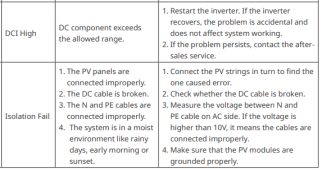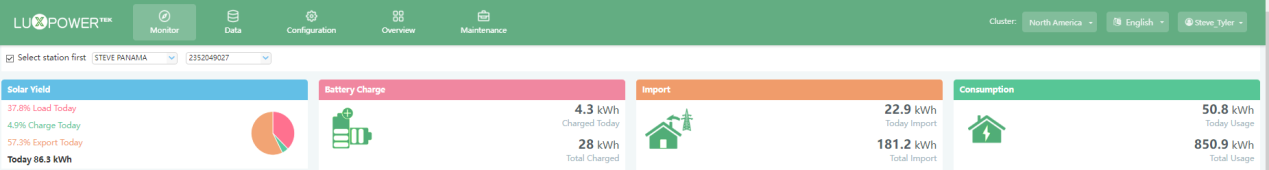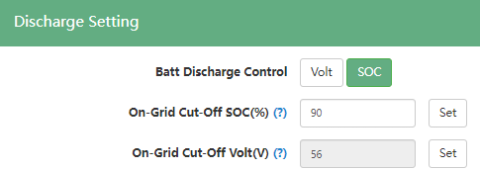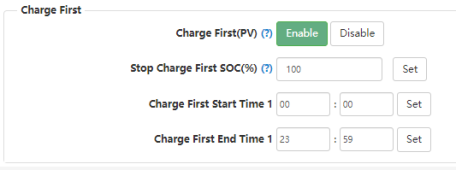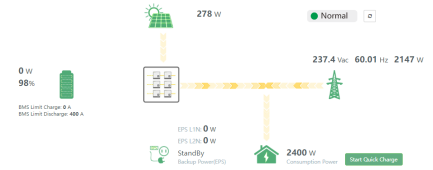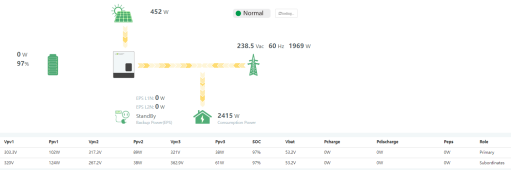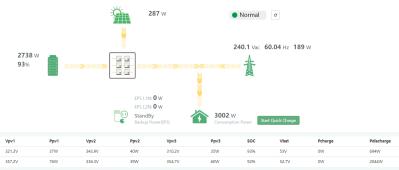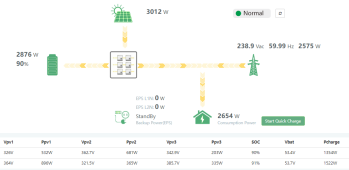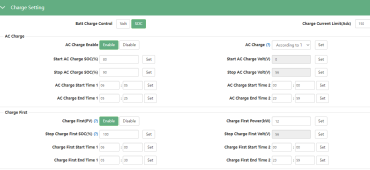Luxpower_Gilbert
Luxpert @Luxpower USA Team
Yesterday around 8AM I lost production because the inverter tripped on ISO low. My inverters with LCD display version 7 didn't have the ability to enable or disable ISO, but the above screen shot shows this ability. In my case the ISO setting feature was not triggered when the inverter trip on ISO low. The inverter was off all day, but both inverters restarted this morning and have run all day showing status as normal with production.
Yesterday, I restarted my inverters several times, which cleared the yellow warning light on alarms. Unfortunately, it only last a few minutes and trip again on ISO low. I was pleasantly surprised this morning when both inverters showed normal and were working. However, it would had been nice if I could had disable ISO and had production yesterday. Next week my solar contractor will check for a reason why the inverters trip on ISO low.
Yes, Eddie with LUX has already help. He sent me the screen shot showing the feature enable or disable ISO. Unfortunately, my inverter LCD display doesn't show this feature. Yesterday, I asked Eddie to verify with support the latest LCD display version and the latest firmware build version. However, China is on public holiday until Saturday. I had hope that I might get an idea about the latest versions on DIY solar forum.
Latest firmware should fix the low pv input or trip by low ISO..Yesterday around 8AM I lost production because the inverter tripped on ISO low. My inverters with LCD display version 7 didn't have the ability to enable or disable ISO, but the above screen shot shows this ability. In my case the ISO setting feature was not triggered when the inverter trip on ISO low. The inverter was off all day, but both inverters restarted this morning and have run all day showing status as normal with production.
Yesterday, I restarted my inverters several times, which cleared the yellow warning light on alarms. Unfortunately, it only last a few minutes and trip again on ISO low. I was pleasantly surprised this morning when both inverters showed normal and were working. However, it would had been nice if I could had disable ISO and had production yesterday. Next week my solar contractor will check for a reason why the inverters trip on ISO low.
Yes, Eddie with LUX has already help. He sent me the screen shot showing the feature enable or disable ISO. Unfortunately, my inverter LCD display doesn't show this feature. Yesterday, I asked Eddie to verify with support the latest LCD display version and the latest firmware build version. However, China is on public holiday until Saturday. I had hope that I might get an idea about the latest versions on DIY solar forum.