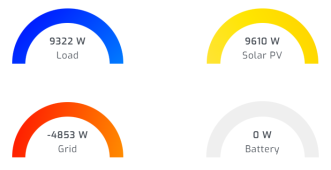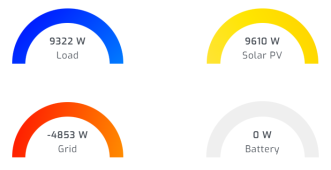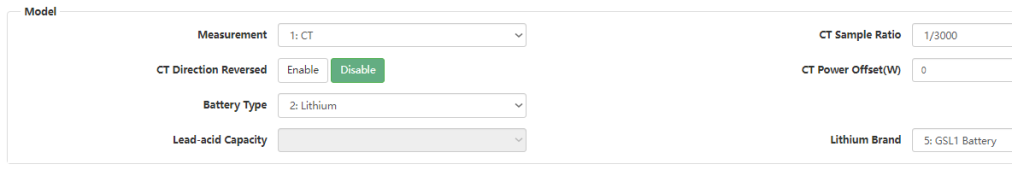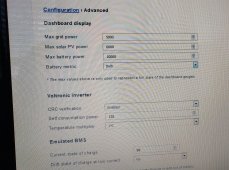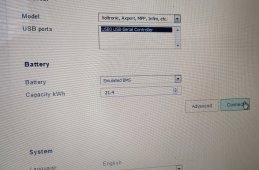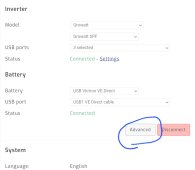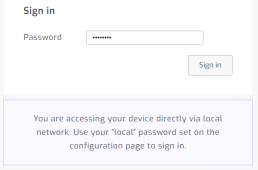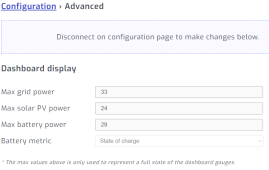My Solar Assistant software is version: 2023-02-28
Device board: Orange Pi 3 LTS
When I received Solar Assistant Orange Pi from Watts247, Luxpower was not supported in the installed software. I needed to do an update to the latest version and then Luxpower was supported.
I don't see "Advanced Settings" on the configuration menu under the gear symbol. I see "Advanced" under Battery that shows the set values for Dashboard gauges, which it is not using. I see "Settings" under Inverter. I see "Advanced" under MQTT Broker. I see "Shutdown" and "Reboot" under System. Under the lightning bolt or flash symbol, there is absolutely nothing under that menu.
I went through the shutdown procedure afterwards I unplugged solar assistant for 30 seconds. When I reconnected the power, the led lights started working again on solar assistance. Software still looks the same to me.