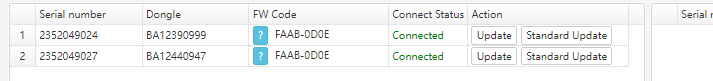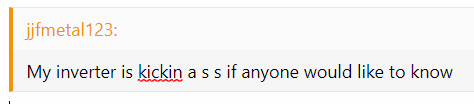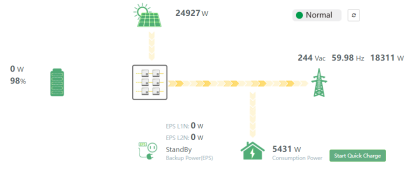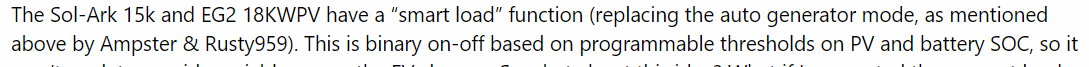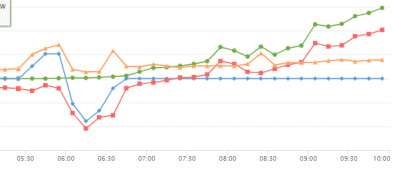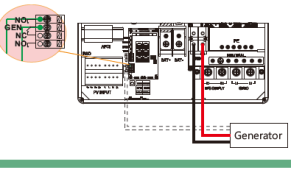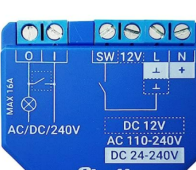Not Aerosmith
Solar Enthusiast
- Joined
- Sep 8, 2022
- Messages
- 389
Understandable, it is night time in China ... so expect crickets. China is12 hrs ahead of us depending on where you live. An interesting fact is that all of China is officially on the same time zone - Beijing. United States has 6 time zones and about the same size as China.so far all i get is crickets.
Last edited: