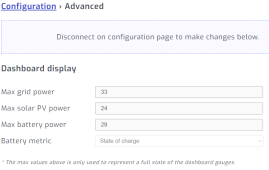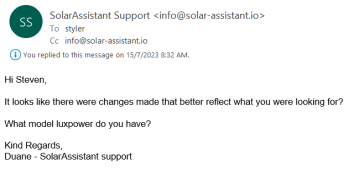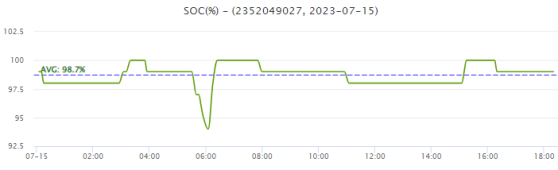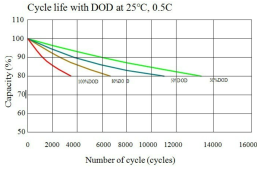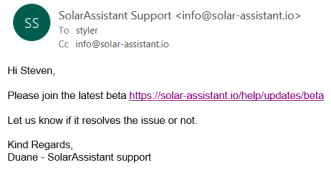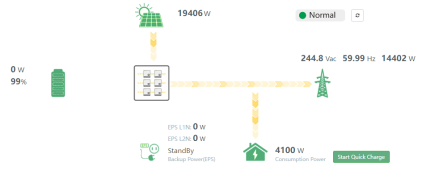I notice that my battery graph below shows that my (2) GSL LFE 52V 14.3K 280Ah batteries are floating between 98-100%. The settings were meant to discharge the batteries to 90% and then recharge the batteries to 100%. I don't mind the trickle charge at low wattage, if it doesn't degrade the batteries.
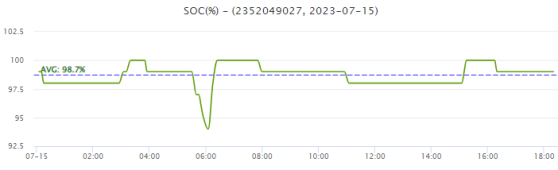
These are my first solar batteries, so I know nothing. My concern was about number of cycles versus DOD.
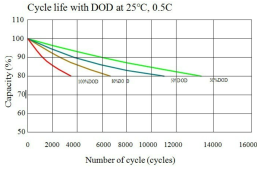
From the graph above it appears that the number of cycles increases significantly as DOD decreases. Batteries are generally rated at a DOD=80%. This graph shows 6500 cycles at DOD=80% and only 3500 cycles at DOD=100%. This is a LFE graph and not intended to rate all batteries only to show the correlation between DOC and cycles. The actual numbers will vary with each individual battery manufacturer, but the relationship that higher DOD reduces the number of cycles remains the same.
The graph is based on 0.5C, which in my case is 140A per battery and the manufacture rates my battery at continuous charge at 150A. My system is set at 100A, which is 0.35C. A smaller C value reduces heat generation from charging and extends the life of the battery. Each battery charges at 56DCV x 100A = 5600W.
My original plan was SOC starts 90% and SOC stops 100%, which is DOD=10%. My concern is that the system charged two other times from 98% to 100% with a DOD=2%. I'm not sure why it didn't discharge to 90% and only charge 1 time per day. Obviously for the life of battery, this is insignificant based on the graph.
The number of charges is recorded in the battery BMS, so if the manufacture poll my battery ... does this count as 1 charge/day or 3 charges/day? This is a significant impact on the warranty, because 3/charges/day <6 years and only 1 charge/day is almost 18 years. My battery warranty is 15 years unless I exceed the number of charges in < 6 years. If my battery died in 3 years, have I already used 50%?