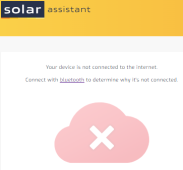I was not expecting to see this message from Solar Assistance when I checked my system status:
View attachment 160732
I don't think Solar Assistance Orange has the Bluetooth feature. Strange message considering that Solar Assistant is supposed to work without the internet. Both Solar Assistance and the Luxpower inverters are connected to my designated router for solar only with internet. Luxpower software and the two inverters are online and working without an issue. I have no idea why Solar Assistant is offline. No Bluetooth, so my only fix is to reboot Solar Assistant and if that don't work email Solar Assistant support.
According to the above message, if I have reason to disconnect my solar router from the internet or the internet is offline for some reason, then neither Luxpower Software or Solar Assistant software is going to work. Defeats the purpose of buying Solar Assistant.