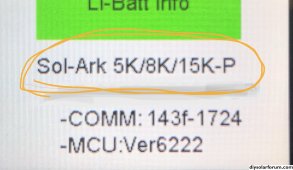Shawn Hayes
Learning Everyday
Edit: This is an off grid setup. The issues described below are with the two new units. Old units are in the box on the shelf currently.
SolArk is aware of the two issues I am posting about. I’ve been in communication with Tech Support. They have suggested trying one solution to see what happens and so far, no luck.
Therefore, I wanted to post this here and look for thoughts and suggestions? They’re a lot of knowledgeable and experienced folks on this site. Some people may have had these issues before and understand the problem/solution.
That is why I wanted to reach out to the forum as well. The two new 12K units are replacing two original first gen (2019/20) models .
System: Dual SolArk 12K, 16s4p diy LiFePo4 (63kwh), Batrium BMS w/ Closed loop comms.
Issue #1: When the cooling fans for unit 2 kick on, solar production and battery charging drop to zero for a second. They slowly recover to about one quarter of what it was before the fans kicked on. So, when this happens, unit number one ramps up solar production, and battery charging production to compensate for the lagging number two unit. It takes anywhere from 20 to 45 minutes for unit 2 to get back prior production and equal unit 1. Yes, I’ve timed this!!!
Sol-Ark suggested reconfiguring to make current unit 2, new number 1, and vice versa. So I did.
Now in new configuration, when the cooling fans kick on the new unit number one (old number two) solar production and battery charging production, drop to zero on both units. Typically your lead unit, number 1, controls unit 2.
However, it seems to recover quicker in this configuration, but with the old number 2 unit still lagging in recovery over old unit 1.
As a note: i’ve noticed that the cooling fans on the original number one unit seem to turn on 6-8 times a the day. However, the cooling fans on the old number two unit, the one that seems to be giving the issue, may turn on once, or twice a day.? Thoughts?
Issue #2: At 35-36 amp battery discharge per inverter, I’m getting a yellow batteries warning symbol. 70-72 total amps. Not sure why when discharge is set to 100 amps per inverter.
A few pictures attached so you can see if I’m missing something?
FWIW: SolArk so far hasn’t offered thoughts on this issue yet.
Also I have videos of the inverter drop out when fans kick on but don’t know how to or best way to share here?
Edit: These units were installed Tuesday 10/17, today Saturday 10/21 for reference. So these were brand new.
Photos are of yellow battery warning and amps, my settings and setup.

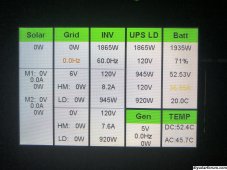
 I
I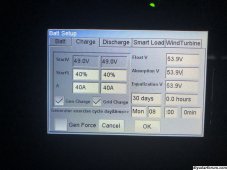

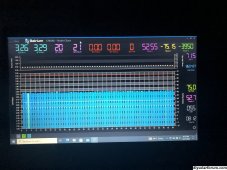



SolArk is aware of the two issues I am posting about. I’ve been in communication with Tech Support. They have suggested trying one solution to see what happens and so far, no luck.
Therefore, I wanted to post this here and look for thoughts and suggestions? They’re a lot of knowledgeable and experienced folks on this site. Some people may have had these issues before and understand the problem/solution.
That is why I wanted to reach out to the forum as well. The two new 12K units are replacing two original first gen (2019/20) models .
System: Dual SolArk 12K, 16s4p diy LiFePo4 (63kwh), Batrium BMS w/ Closed loop comms.
Issue #1: When the cooling fans for unit 2 kick on, solar production and battery charging drop to zero for a second. They slowly recover to about one quarter of what it was before the fans kicked on. So, when this happens, unit number one ramps up solar production, and battery charging production to compensate for the lagging number two unit. It takes anywhere from 20 to 45 minutes for unit 2 to get back prior production and equal unit 1. Yes, I’ve timed this!!!
Sol-Ark suggested reconfiguring to make current unit 2, new number 1, and vice versa. So I did.
Now in new configuration, when the cooling fans kick on the new unit number one (old number two) solar production and battery charging production, drop to zero on both units. Typically your lead unit, number 1, controls unit 2.
However, it seems to recover quicker in this configuration, but with the old number 2 unit still lagging in recovery over old unit 1.
As a note: i’ve noticed that the cooling fans on the original number one unit seem to turn on 6-8 times a the day. However, the cooling fans on the old number two unit, the one that seems to be giving the issue, may turn on once, or twice a day.? Thoughts?
Issue #2: At 35-36 amp battery discharge per inverter, I’m getting a yellow batteries warning symbol. 70-72 total amps. Not sure why when discharge is set to 100 amps per inverter.
A few pictures attached so you can see if I’m missing something?
FWIW: SolArk so far hasn’t offered thoughts on this issue yet.
Also I have videos of the inverter drop out when fans kick on but don’t know how to or best way to share here?
Edit: These units were installed Tuesday 10/17, today Saturday 10/21 for reference. So these were brand new.
Photos are of yellow battery warning and amps, my settings and setup.

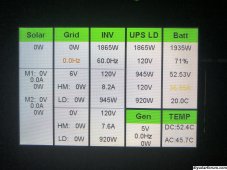
 I
I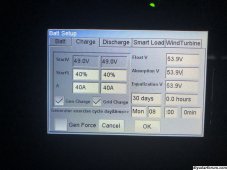

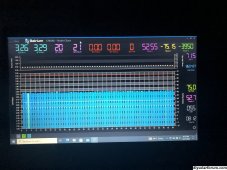



Attachments
Last edited: