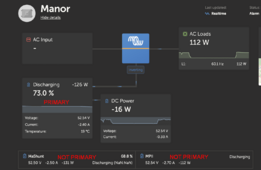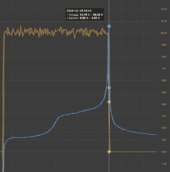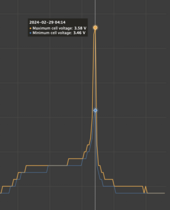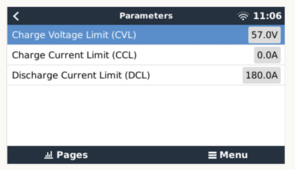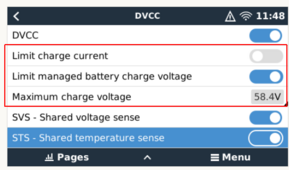I’ve recently completed the first steps of my first system ( see signature ) and have been getting familiar with the settings in the last few weeks.( I remove AC-IN for a bit then re-plug it to charge the batts )
It has been suggested that I enable DVCC for more accurate measurements so a few days ago I connected it up but not sure about the settings and if I should trust it will do everything it is supposed to given I’m not using Victron supported batteries. The compatibility document clearly states problems can arise with untested batteries. Given they are untested, I don’t really know what settings to activate so I have turned on all the settings so that it hands as much info possible over to the Cerbo.
Thanks in advance,
SETTINGS
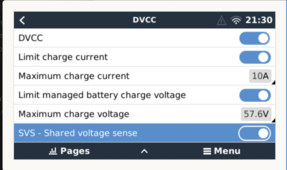
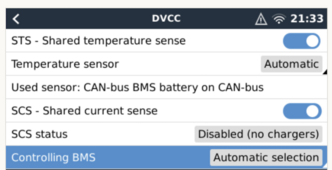
INFO FROM BATTERIES
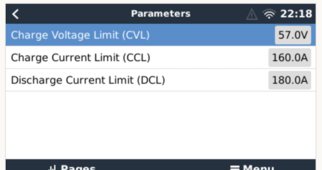
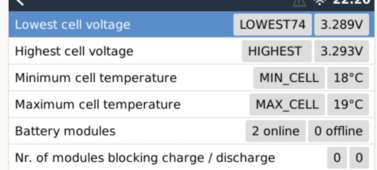
How can I know that it’s working properly?
What should I be looking out for to catch a charge or discharge gone wrong?
Also, am I correct in thinking that some of the shunts settings are irrelevant with dvcc active?
Since activating DVCC the shunt display shows NaN:NaN, anyone know why?

It has been suggested that I enable DVCC for more accurate measurements so a few days ago I connected it up but not sure about the settings and if I should trust it will do everything it is supposed to given I’m not using Victron supported batteries. The compatibility document clearly states problems can arise with untested batteries. Given they are untested, I don’t really know what settings to activate so I have turned on all the settings so that it hands as much info possible over to the Cerbo.
Thanks in advance,
SETTINGS
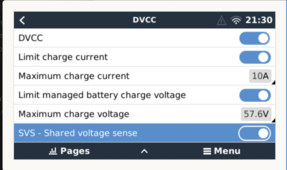
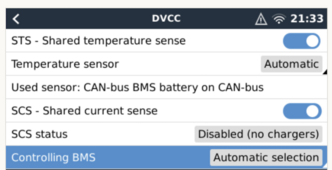
INFO FROM BATTERIES
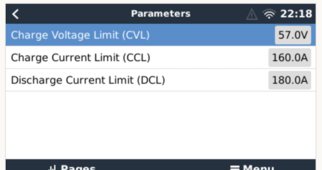
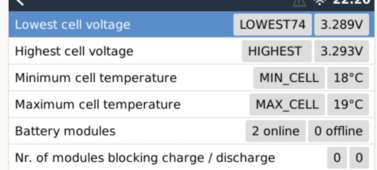
How can I know that it’s working properly?
What should I be looking out for to catch a charge or discharge gone wrong?
Also, am I correct in thinking that some of the shunts settings are irrelevant with dvcc active?
Since activating DVCC the shunt display shows NaN:NaN, anyone know why?

Last edited: