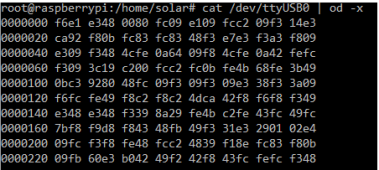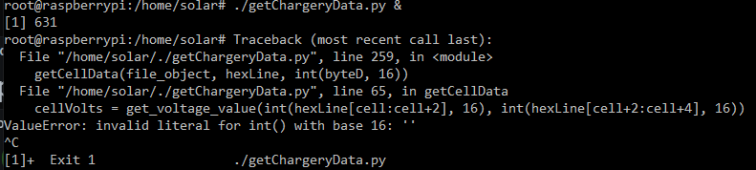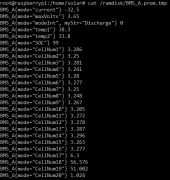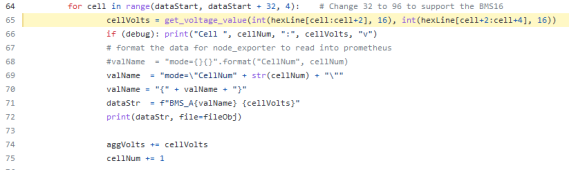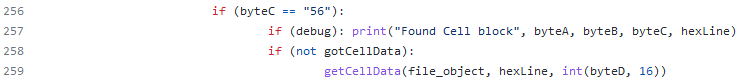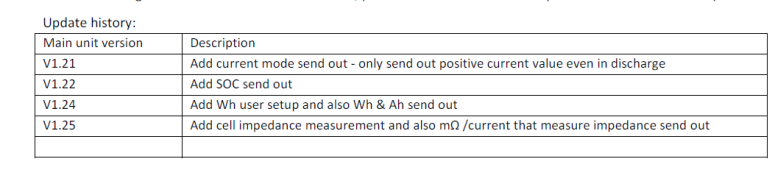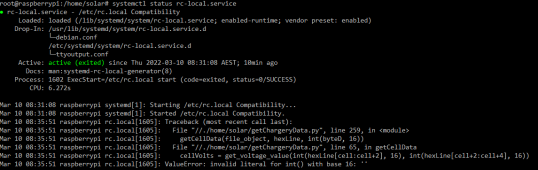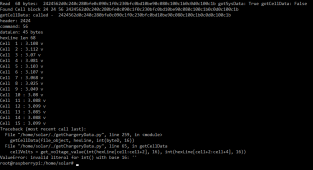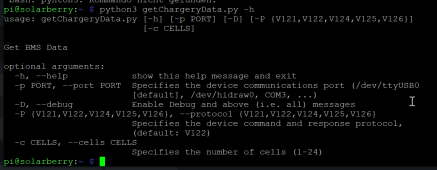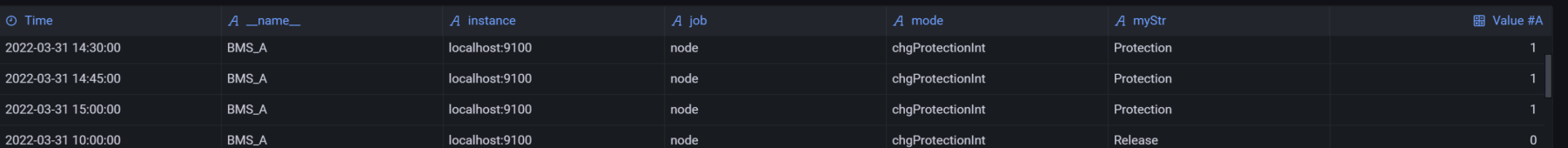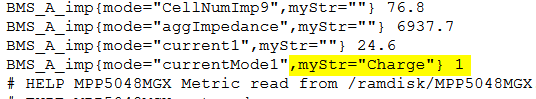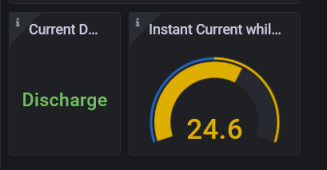SOLUTION! Get an isolated USB Serial adapter!
The serial adapter that is listed in MOST of the DIY VE.Direct cable tutorials is not isolated. The Victron cable is isolated. This leads to issues when trying to communicate with something like a shunt because you get ground loops. So... to (probably) not fry your stuff AND to get info from your shunts, try the below.
The original cables still work w/ my SmartSolar (for now). We'll see if that becomes an issue when I start actually using it for charging.
How I connected my BMV or SmartShunt to my VenusOS device:
- Replace the bad buck converter with a less-bad one.
- Get an isolated USB to Serial adapter.
- I purchased this one. It's an "isolated FT232RL USB to TTL".
- Use the included jumper to do a loopback test to confirm it's working.
- Google will teach you how to do this w/ PuTTY.
- Remove the plastic casing so it doesnt interfere with other ports.
- I heat-shrinked mine with clear heat shrink.
- It doesnt matter which voltage you choose because you wont use it. Leave the jumper where it is.
- Connect the adapter GND, TX, & RX pins to the Victron component the same way that one is instructed in all the other DIY cable tutorials. (Do not connect the VCC 5v or 3.3v to the Victron component, or else).
- Plug the devices in.
- Shazam!! You should have a working connection between your shunt and your VenusOS device.
This worked for me, it may not work for you.
Good luck!