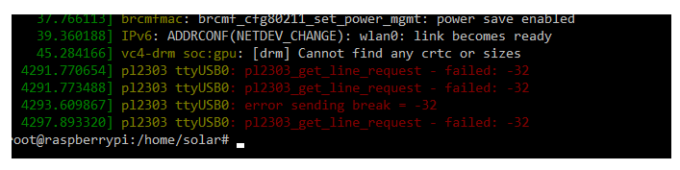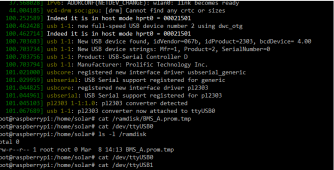Wow what a learning curve! So after 3 days of fumbling through the cheat sheet, googling things and reading around the topic, I was able to successfully install Grafana, node exporter and prometheus. All successfully run on restart and I'm consistently getting system metrics in Grafana.
I feel like I've learnt a lot and am able to make my way around the console somewhat well now.
However I'm now having an issue getting data from the Chargery 16s BMS. I'm using COM3 port of the BMS. A red and black wire come out. They read 5v between them. Then the connection is to a RS232: Red->Green(TXD) and Black->Black (GND) and then to USB. I'm using the connector Joe suggested in his guide. Ive also tried Red->White (RXD), but also gotten no reply.

The python script getChargeryData.py runs, is aimed at the correct USB port, but I'm not getting any data into Grafana, nor into the ramdisk file.
When I cat the ramdisk file, it is completely empty.
I'm not sure whether the problem now is with the python script, or the data feed into the USB?
This is the output when I run dmesg when the script is running;
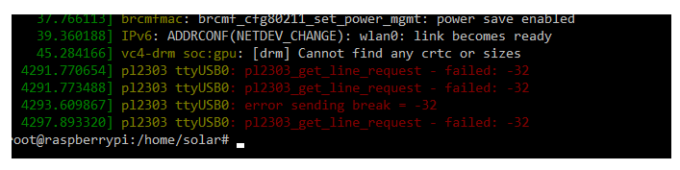
Can anyone with some coding insight please help? How can I test if there are signals coming from the USB port at all?
Thank you

 github.com
github.com