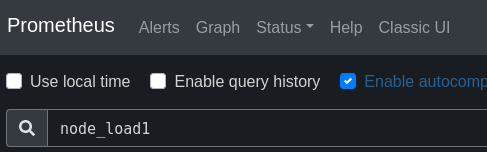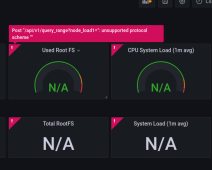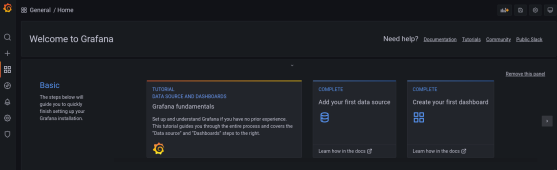I'm going to go out on a limb here because I'm pretty desperate. I had a similar setup with a different "SolarShed" (
corbinbs/solarshed), connected to a Renogy Rover charge controller. Everything was feeding nicely into Prometheus and I had a sweet dashboard setup in Grafana. I was connecting from Raspberry Pi 3 USB to RJ-11 port with this combo:
USB to Serial Adapter (
https://www.amazon.com/dp/B00425S1H8?psc=1&ref=ppx_yo2_dt_b_product_details)
Female DB9 Pin (
https://www.amazon.com/dp/B074Z3PWNY?psc=1&ref=ppx_yo2_dt_b_product_details)
And RJ-11 cable with wires:
1 TX (White) to DB9 box wire 2
2 RX (Black) to DB9 box wire 3
3 GND (Red) to DB9 box wire 5
Everything was working great until I tried two bonehead things.
- I tried to have both the Renogy BT-1 bluetooth adapter and the serial to USB plugged in at the same time using a generic phone splitter, which obviously didn't work
- I downloaded the newer Renogy DC Home app to see what it would offer monitoring-wise
After I connected to my charge controller with the Renogy app and decided it was crap compared to what I had, I plugged my Raspberry Pi back in and tried to resume monitoring with Grafana. And now I'm getting the following errors from minimalmodbus:
Bash:
some problem occurred: No communication with the instrument (no answer)
Traceback (most recent call last):
File "server.py", line 43, in <module>
print('Model: ', controller.model())
File "/home/pi/.local/lib/python2.7/site-packages/solarshed/controllers/renogy_rover.py", line 41, in model
return self.read_string(12, numberOfRegisters=8)
File "/home/pi/.local/lib/python2.7/site-packages/minimalmodbus.py", line 443, in read_string
numberOfRegisters=numberOfRegisters, payloadformat='string')
File "/home/pi/.local/lib/python2.7/site-packages/minimalmodbus.py", line 697, in _genericCommand
payloadFromSlave = self._performCommand(functioncode, payloadToSlave)
File "/home/pi/.local/lib/python2.7/site-packages/minimalmodbus.py", line 795, in _performCommand
response = self._communicate(request, number_of_bytes_to_read)
File "/home/pi/.local/lib/python2.7/site-packages/minimalmodbus.py", line 930, in _communicate
raise IOError('No communication with the instrument (no answer)')
I've checked and double checked my cable pin-outs with a multimeter. I'm not sure if one of two things happened.
- The USB to serial adapter got fried when I plugged both it and the bluetooth adapter into the RJ-11 port
- Connecting with he Renogy DC Home app installed new firmware that prevents rogue agents from talking to the serial port
I know this isn't your software, but just curious if you've ever seen something like this happen (firmware updates or fried USB adapters).
I'd really like to get it working again. I'd consider trying your software, but I didn't see explicit support for my charge controller. It might be easy enough to create a Renogy Rover module given that the existing software makes it pretty easy to understand which registers it's reading (I'm a software engineer by trade, so creating something like this is within my wheelhouse).
Again, thanks for reading if you got this far. Any thoughts you might have are really appreciated!
thanks
scott nichol