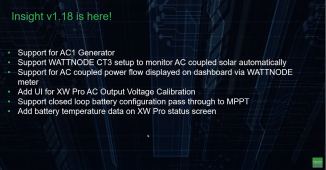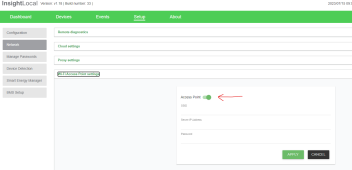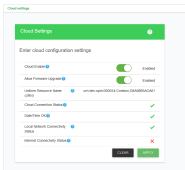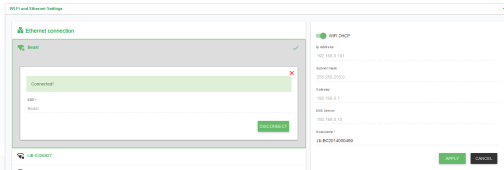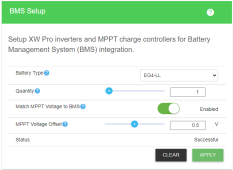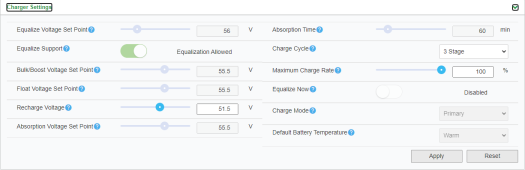I don't know why Schneider says in the documentation that the MPPT and Inverter "battery voltages" have to be exactly the same, since by experimentation, I have not found an impact if they are slightly different ??!!
I also have slight voltage differences depending on where the voltage is measured. This is natural due to the very large currents. I have not found that this plays any role, and therefore did not need any compensation on my part by setting the MPPT battery voltage higher to compensate for the drop. I think this can actually lead to overcharging issues on the battery when the currents are low and therefore minimal voltage drops.
There are basically two issues here:
1)Setup of the MPPT parameters to enable it to put out maximum power. For my MPPT, this I had to find having to do with the battery temperature settings and the compensation curve.
2)The setup of the Inverter so that it will "know" when to export and when to taper down the export. The main factor I have found in this is to make sure that if the GSV is set to what the voltage of the battery should stay at... which is the voltage that the MPPT would charge at. So in my case it is simply this (set MPPT charge voltage regardless of bulk/absorb/float to 54V), (Set the Inverter battery settings to be same as the MPPT, and set the GSV to 54 V). The Inverter then acts like a servo system ... it will increment the sell amps up until the DC input voltage starts to go below the GSV of 54V... then it backs off on the sell to maintain that voltage of 54 Volts on the input. All of this it does while first supplying enough power to the house loads. When there is sudden low PV power (clouds passing) and hence low charge power from the mppt, the battery will discharge slightly (only by Milli-volts). At which point, the Inverter will notice that the DC input is lower than the GSV, and it will either stop exporting, or even supplement the house power from the grid.
This is now how my system is working perfectly (finally!), and this is what I wanted all along. If the grid should go down in the night ( or day when very low PV) then the inverter draws power from the battery until the Low Battery Cutout voltage, at which point it would shut down, and you have to bring out the generator.
What I hope, and I hope Schneider is listening, is that they will update the firmware on the MPPT to be able to do this all in a coordinated manner. The big benefit for the MPPT firmware change would be that it could know what the actual current is to the battery and what it is to the Inverter... this could eliminate a lot of this nonsense.
I also have slight voltage differences depending on where the voltage is measured. This is natural due to the very large currents. I have not found that this plays any role, and therefore did not need any compensation on my part by setting the MPPT battery voltage higher to compensate for the drop. I think this can actually lead to overcharging issues on the battery when the currents are low and therefore minimal voltage drops.
There are basically two issues here:
1)Setup of the MPPT parameters to enable it to put out maximum power. For my MPPT, this I had to find having to do with the battery temperature settings and the compensation curve.
2)The setup of the Inverter so that it will "know" when to export and when to taper down the export. The main factor I have found in this is to make sure that if the GSV is set to what the voltage of the battery should stay at... which is the voltage that the MPPT would charge at. So in my case it is simply this (set MPPT charge voltage regardless of bulk/absorb/float to 54V), (Set the Inverter battery settings to be same as the MPPT, and set the GSV to 54 V). The Inverter then acts like a servo system ... it will increment the sell amps up until the DC input voltage starts to go below the GSV of 54V... then it backs off on the sell to maintain that voltage of 54 Volts on the input. All of this it does while first supplying enough power to the house loads. When there is sudden low PV power (clouds passing) and hence low charge power from the mppt, the battery will discharge slightly (only by Milli-volts). At which point, the Inverter will notice that the DC input is lower than the GSV, and it will either stop exporting, or even supplement the house power from the grid.
This is now how my system is working perfectly (finally!), and this is what I wanted all along. If the grid should go down in the night ( or day when very low PV) then the inverter draws power from the battery until the Low Battery Cutout voltage, at which point it would shut down, and you have to bring out the generator.
What I hope, and I hope Schneider is listening, is that they will update the firmware on the MPPT to be able to do this all in a coordinated manner. The big benefit for the MPPT firmware change would be that it could know what the actual current is to the battery and what it is to the Inverter... this could eliminate a lot of this nonsense.