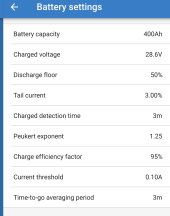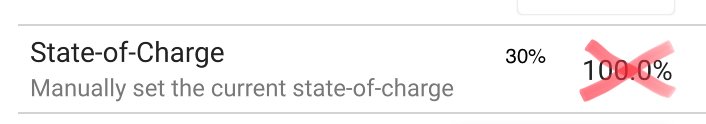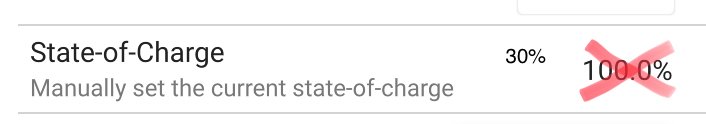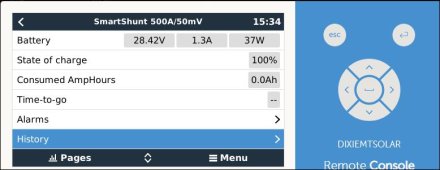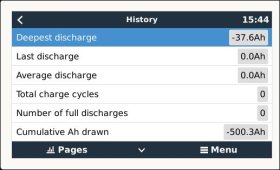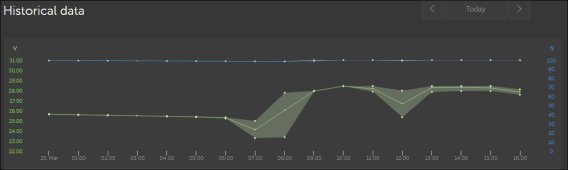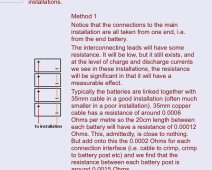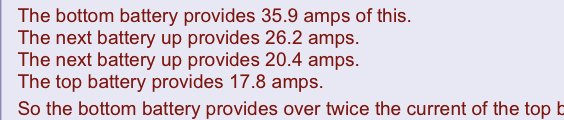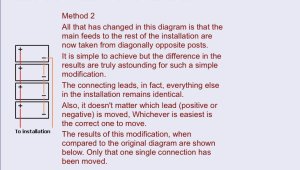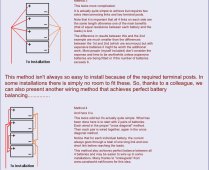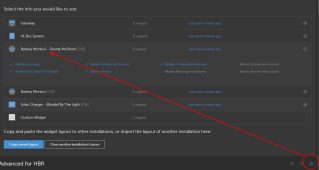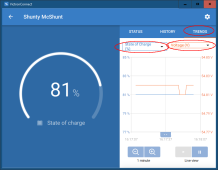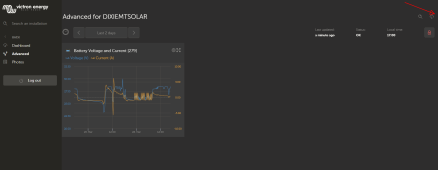I have a smart shunt in my solar power system to keep track of my batteries. I get alarms from the app saying that the battery voltage is too low. The problem with that is that the shunt is telling me that it's sitting at a state of charge of 96%. Bring up the app and sure enough my battery voltage is low.
I have 8 lead acid sealed batteries which are RV deep cycle batteries 100 ampere hours each. They are wired in two series four parallel to form a 24v bank. The batteries are only about a year and a half old. I have taken the system apart and measured the voltage of each battery and the batteries are good. When the sun is shining I get really good charging. And when it's cloudy days or totally clouded over or at night it would seem that there's about 2 1/2 amps of quiescent current being pulled out of the batteries. It's quite possible that the inverter and the network access point are pulling that. But overnight the system should not drain down to less than the kickout voltage just having an access point and the inverter.
Using the data from the Victron Cerbo GX I really don't see anything that could drain such a huge battery bank overnight. What is going on with this thing does anyone have an idea?
Last night the batteries were 100% SOC. This morning at 7:34am, they were at 99% (which is ok) but the voltage was 23.55v. The Smart Shunt was reporting that it had used 12.1Ah over night.
12Ah in that big of a battery bank should not bring that voltage down that low?
By the way, all of the panels have been tested to see of the diodes are blown. They all tested good. No leaking
I have 8 lead acid sealed batteries which are RV deep cycle batteries 100 ampere hours each. They are wired in two series four parallel to form a 24v bank. The batteries are only about a year and a half old. I have taken the system apart and measured the voltage of each battery and the batteries are good. When the sun is shining I get really good charging. And when it's cloudy days or totally clouded over or at night it would seem that there's about 2 1/2 amps of quiescent current being pulled out of the batteries. It's quite possible that the inverter and the network access point are pulling that. But overnight the system should not drain down to less than the kickout voltage just having an access point and the inverter.
Using the data from the Victron Cerbo GX I really don't see anything that could drain such a huge battery bank overnight. What is going on with this thing does anyone have an idea?
Last night the batteries were 100% SOC. This morning at 7:34am, they were at 99% (which is ok) but the voltage was 23.55v. The Smart Shunt was reporting that it had used 12.1Ah over night.
12Ah in that big of a battery bank should not bring that voltage down that low?
By the way, all of the panels have been tested to see of the diodes are blown. They all tested good. No leaking