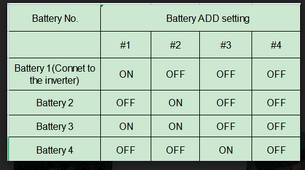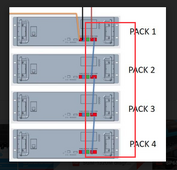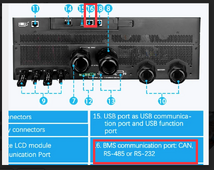tomlos
New Member
Hey all. Trying to get the BMS working between the 6500w SP6548 and SG48100M (for now it's just one) and running into documentation and just figuring it out. Does anyone have something handy to share? I tried following the directions but wondering if I had just used the wrong port on the battery. I went from the Li-ion port on the inverter to the RS485A port on the battery (i will be adding two more batteries soon), set the battery type to Pylon, and also set the first dip switch to on per the documentation. The inverter faulted with a 61 error, and i also tried with dip-switch as default. So I set it back to the AGM which is by default and it works for now, but want to get BMS working ASAP.
Can someone provide some guidance on how to do this with a single battery, and what I will need to do on the other two I am going to be adding shortly?
Thanks in advance everyone, appreciate it and glad to have found this forum!
Can someone provide some guidance on how to do this with a single battery, and what I will need to do on the other two I am going to be adding shortly?
Thanks in advance everyone, appreciate it and glad to have found this forum!