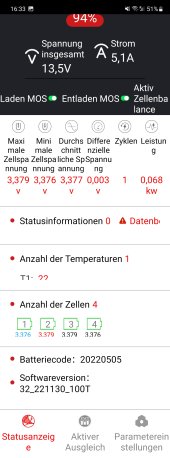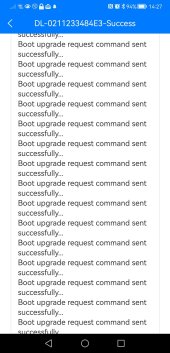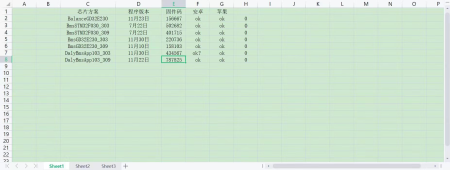Freeman656
New Member
Thank you for your help.
Regarding the strings of cells, does this mean parallel cells or is this some other concept ?
I guess I use one string of 16 cells right ?
For now the BMS is working as excepted, I just can't see the live status of the SOC and other data but overall it's doing it's job. I'm not sure I want to risk a firmware update (and also I don't have so much time for it).
How likely is it that Daly will release a new APP/firmware to solve all the issues ?
Regarding the strings of cells, does this mean parallel cells or is this some other concept ?
I guess I use one string of 16 cells right ?
For now the BMS is working as excepted, I just can't see the live status of the SOC and other data but overall it's doing it's job. I'm not sure I want to risk a firmware update (and also I don't have so much time for it).
How likely is it that Daly will release a new APP/firmware to solve all the issues ?