Dear wonderful community. It was not possible to commission a diy setup without the info herein. Thank you for the support. I have a 5KW hybrid inverter using 550 W x14 Canadian Solar panels, coupled with 230AH 48V battery setup. I need help with two things:
1) My inverter looks like rebranded deye hybrid, its similar to deye in features and hardware but the UI is a bit different. I am attaching the pictures of UI and body for you guys to help me out. Maybe someone will recognize the actual company which manufactures this. From the UI and features It looks like a second copy of deye...
2) My bigger problem is figuring out the rs485 registers of this particular inverter. LSW-5 solarman logger is attached to the inverter and I can poll and receive register values using modbus over wifi. However, the registers do not match with standard deye registers. I had to pull value of all registers and figure out the values by hit and trial. So, far i am successful in figuring out the battery charging parameters, TOU parameters and solar/battery priority via modbus. However when i try to change the register values, they don't change.
As per deye, registers 154-159 represent battery voltage during TOU for the 6 time settings but for my inverter register 40361-40366 show those settings. similarly, as per deye register 192 represents smart load open delay but for my inverter its 40193. What's really weird is that these values are actually stored in three different registers, TOU battery voltage settings are stored in 40101-40106, 40361-40366 and 42284-42289 (same values in three different set of registers). I am attaching the whole register list i got for register 40000-49999.
Whenever i send new values to register, the register is over-written with modbus sent values but inverter hmi doesn't show the received values. However if i continuously send the values to the inverter (in a loop) the hmi shows the values sent but when i stop sending the new values (via modbus) the pre-set values are shown. There is something in the inverter that discards modbus sent values. I am pulling my hairs in this problem and also regretting why I didn't buy an actual rebranded deye (it was way more expensive). I am attaching pictures of the UI showing TOU values and same values in inverter registers.
For reading/writing values I am using the pysolarmanv5 library with the below code.
```
from pysolarmanv5 import PySolarmanV5
inv = PySolarmanV5('192.168.1.100', 2712345678) # inverter ip address and logger stick sn
res = inv.read_holding_registers(40361, 1) # register and quantity to read
inv.write_multiple_holding_registers(40361, [5400]) # write 54.00 Volt for TOU 1
```
write operation always results in a successful operation it returns '1'.
I have talked with solarman support to turn on remote access from their side. They were very cooperative but remote access option is still not showing in the app.
I wish to use solar assistant with my setup but without write access I wont be able to do anything. Help is requested.
Detail of attachments.
1) inverter pictures front / side / nameplate.
2) UI pictures
3) Register_list pooled from inverter
4) TOU in UI and in modbus received register.
Is there another way to change battery charge current limit and TOU remotely ?
1) My inverter looks like rebranded deye hybrid, its similar to deye in features and hardware but the UI is a bit different. I am attaching the pictures of UI and body for you guys to help me out. Maybe someone will recognize the actual company which manufactures this. From the UI and features It looks like a second copy of deye...
2) My bigger problem is figuring out the rs485 registers of this particular inverter. LSW-5 solarman logger is attached to the inverter and I can poll and receive register values using modbus over wifi. However, the registers do not match with standard deye registers. I had to pull value of all registers and figure out the values by hit and trial. So, far i am successful in figuring out the battery charging parameters, TOU parameters and solar/battery priority via modbus. However when i try to change the register values, they don't change.
As per deye, registers 154-159 represent battery voltage during TOU for the 6 time settings but for my inverter register 40361-40366 show those settings. similarly, as per deye register 192 represents smart load open delay but for my inverter its 40193. What's really weird is that these values are actually stored in three different registers, TOU battery voltage settings are stored in 40101-40106, 40361-40366 and 42284-42289 (same values in three different set of registers). I am attaching the whole register list i got for register 40000-49999.
Whenever i send new values to register, the register is over-written with modbus sent values but inverter hmi doesn't show the received values. However if i continuously send the values to the inverter (in a loop) the hmi shows the values sent but when i stop sending the new values (via modbus) the pre-set values are shown. There is something in the inverter that discards modbus sent values. I am pulling my hairs in this problem and also regretting why I didn't buy an actual rebranded deye (it was way more expensive). I am attaching pictures of the UI showing TOU values and same values in inverter registers.
For reading/writing values I am using the pysolarmanv5 library with the below code.
```
from pysolarmanv5 import PySolarmanV5
inv = PySolarmanV5('192.168.1.100', 2712345678) # inverter ip address and logger stick sn
res = inv.read_holding_registers(40361, 1) # register and quantity to read
inv.write_multiple_holding_registers(40361, [5400]) # write 54.00 Volt for TOU 1
```
write operation always results in a successful operation it returns '1'.
I have talked with solarman support to turn on remote access from their side. They were very cooperative but remote access option is still not showing in the app.
I wish to use solar assistant with my setup but without write access I wont be able to do anything. Help is requested.
Detail of attachments.
1) inverter pictures front / side / nameplate.
2) UI pictures
3) Register_list pooled from inverter
4) TOU in UI and in modbus received register.
Is there another way to change battery charge current limit and TOU remotely ?
Attachments
-
 TOU_UI.jpeg475.8 KB · Views: 6
TOU_UI.jpeg475.8 KB · Views: 6 -
 Gen-port_UI.jpeg617.5 KB · Views: 3
Gen-port_UI.jpeg617.5 KB · Views: 3 -
 Battery_UI.jpeg579.8 KB · Views: 4
Battery_UI.jpeg579.8 KB · Views: 4 -
 Sys-Work_UI.jpeg592.4 KB · Views: 3
Sys-Work_UI.jpeg592.4 KB · Views: 3 -
 Main_UI.jpeg730.1 KB · Views: 3
Main_UI.jpeg730.1 KB · Views: 3 -
 Inverter-Body_front.jpeg408.2 KB · Views: 4
Inverter-Body_front.jpeg408.2 KB · Views: 4 -
 Inverter_side.jpeg451 KB · Views: 9
Inverter_side.jpeg451 KB · Views: 9 -
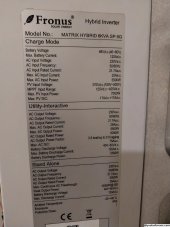 Inverter_Nameplate.jpeg579.9 KB · Views: 10
Inverter_Nameplate.jpeg579.9 KB · Views: 10 -
registers_matrix.txt122.1 KB · Views: 6
-
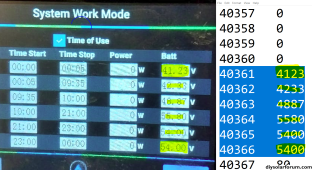 InveterHMI_ModbusRegisters.PNG1.2 MB · Views: 11
InveterHMI_ModbusRegisters.PNG1.2 MB · Views: 11


