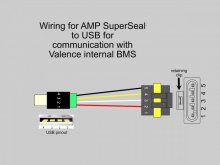Marciano516
New Member
- Joined
- Jan 4, 2021
- Messages
- 9
I have purchased the USB 485 from amazon (https://www.amazon.com/gp/product/B077ZM1PSG/ref=ppx_yo_dt_b_asin_title_o08_s00?ie=UTF8&psc=1) updated the firmware and was able to get it working properly (well at least on the software side). On the Valence battery side I purchased these 5 pin connectors (https://www.amazon.com/gp/product/B085HNSVY4/ref=ppx_yo_dt_b_asin_title_o02_s00?ie=UTF8&psc=1) and connected following this diagram (http://dicksbluebirdbus.x10host.com/USB to battery.jpg), but I always receive 2 errors when I open the Valence software (Incorrect com port selected) & (open communication port fail), I'm running the Valence Software as Administrator.
I'm attaching some pics they are for this:
1 - USB Com Port settings programmed on my laptop.
2 - The error code and how I have the Valence software programmed.
3 - The diagram I followed in order to wire USB 485 to AMP Super Seal.
Anyone else had this issue and what was your fix, if any?
Thanks for all your help.
I'm attaching some pics they are for this:
1 - USB Com Port settings programmed on my laptop.
2 - The error code and how I have the Valence software programmed.
3 - The diagram I followed in order to wire USB 485 to AMP Super Seal.
Anyone else had this issue and what was your fix, if any?
Thanks for all your help.