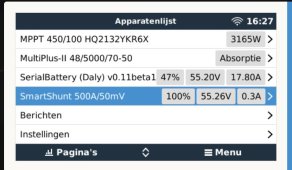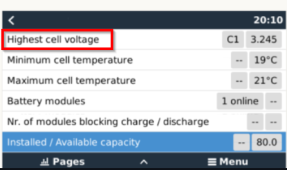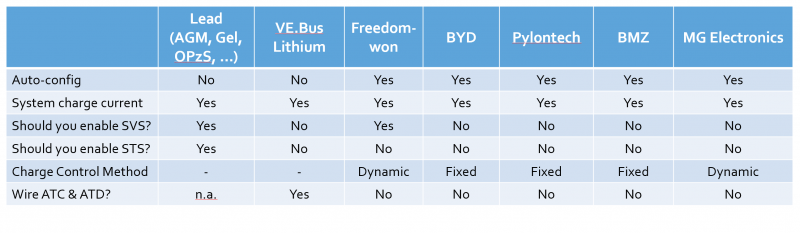Louisvdw
Solar Enthusiast
- Joined
- Dec 18, 2020
- Messages
- 166
Yes, you can use either TTL (sometimes also called UART), RS232 or RS485 serial connection with the driver. But your BMS need to have those chips and connections and your BMS only have the TTL used by the bluetooth that is the default. You can asked for the RS485 or RS232 to be added when you order the BMS, and then you can use the bluetooth along with those other ports.is it possible to utilize this driver with either the RS485 or RS232