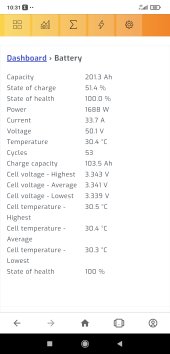StupidFlanders
New Member
- Joined
- Sep 2, 2020
- Messages
- 14
I want to connect my battery to Solar Assistant for better monitoring as the inverter values seem to be all over the place. The batteries are made by GSL Energy, but I don't have a manual for them. Does any one know which cable I need? 
Pierre from Solar Assistant said that I first need to figure out the RS232 or RS485 port pinout.

Pierre from Solar Assistant said that I first need to figure out the RS232 or RS485 port pinout.