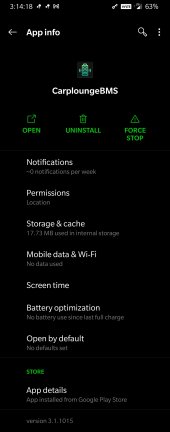I bought a JBD 7S-20S BMS from Docan. The link in the manual gives me this screen

Amy from Docan sent me link with the new software but it will not connect
to the BMS. It show connectable but. No joy.
Is there any way to get into the settings with the app I am showing in the
pic ? I've made an account logged in and downloaded every
version I can find but with no luck. Thanks. K

Amy from Docan sent me link with the new software but it will not connect
to the BMS. It show connectable but. No joy.
Is there any way to get into the settings with the app I am showing in the
pic ? I've made an account logged in and downloaded every
version I can find but with no luck. Thanks. K