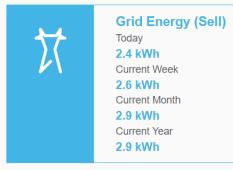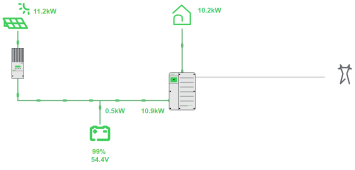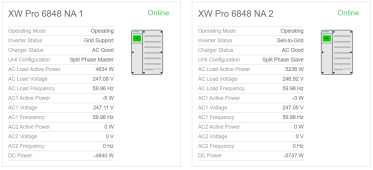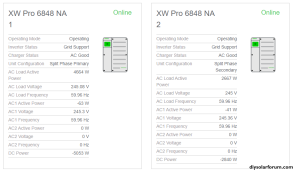JBertok
Network Engineer
Has anyone running a pair of XW Pro 6848 in Split-Phase Primary/Secondary noticed imbalance in load sharing between the two since installing Firmware v2.04? Under all circumstances in v1.xx firmware the loads would balance, on average, seamlessly between both inverters. Sometimes the bulk of the loads would be powered by one, but then it would flop over to the other so overall they both got basically the same duty. (I run zero-sell)
What I get now is random behavior. They almost have a personality. Some days the loads will balance exactly as before, other days the Secondary XW Pro just sits there idle, appearing normal and ready to go, but won't help with the loads unless Inverter 1's load goes over 9kW. In that scenario Inverter 2 will start contributing, drawing DC to make AC it is supposed, (top image blow) but Inverter 1 is still pulling from grid and maxed out, and Inverter 2's contribution is only temporary. Inverter 2 will begin to incrementally offload responsibility back to inverter 1 until it's back to doing nothing again. (second image below) Yesterday was a good day - the loads were equally shared between the two and grid consumption avoided while plenty of DC was available. Two days ago - antics. I am starting to wonder if it's a odd vs. even day bug. (For clarity, all time setpoints under Grid Energy Management are set to 12:00AM on both XW Pros which means disabled.)
I have to decide if this is actually a bug in v2.04 and consider going back to v1.11 rather than holding out for v2.10. Anybody on the inside have word on v2.10?
Other observations/test:
- Inverter 2 still shows the front panel AC1 LED good if I throw the breaker. That's not right.
- Putting inverter 2 into Standby and then back to Operating does not help.
- Rebooting Inverter 2 does not help.
- Reducing the XANBUS to just the two XW Pros, the Battery Monitor, and the Conext Gateway does not help.
- Removing all loads momentarily does not help.
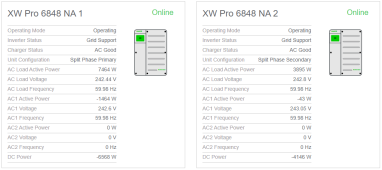

If I downgrade I will post back with an update.
What I get now is random behavior. They almost have a personality. Some days the loads will balance exactly as before, other days the Secondary XW Pro just sits there idle, appearing normal and ready to go, but won't help with the loads unless Inverter 1's load goes over 9kW. In that scenario Inverter 2 will start contributing, drawing DC to make AC it is supposed, (top image blow) but Inverter 1 is still pulling from grid and maxed out, and Inverter 2's contribution is only temporary. Inverter 2 will begin to incrementally offload responsibility back to inverter 1 until it's back to doing nothing again. (second image below) Yesterday was a good day - the loads were equally shared between the two and grid consumption avoided while plenty of DC was available. Two days ago - antics. I am starting to wonder if it's a odd vs. even day bug. (For clarity, all time setpoints under Grid Energy Management are set to 12:00AM on both XW Pros which means disabled.)
I have to decide if this is actually a bug in v2.04 and consider going back to v1.11 rather than holding out for v2.10. Anybody on the inside have word on v2.10?
Other observations/test:
- Inverter 2 still shows the front panel AC1 LED good if I throw the breaker. That's not right.
- Putting inverter 2 into Standby and then back to Operating does not help.
- Rebooting Inverter 2 does not help.
- Reducing the XANBUS to just the two XW Pros, the Battery Monitor, and the Conext Gateway does not help.
- Removing all loads momentarily does not help.
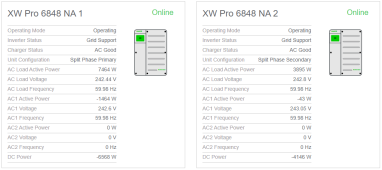

If I downgrade I will post back with an update.
Last edited: