ender
New Member
- Joined
- Jul 3, 2021
- Messages
- 16
I've been reading Will's recommendations, watching other Youtuber recommendations, reading this forum, and corresponding with SOK (company that makes the two 12V 100Ah LiFePo4 batteries I'm using) to try to figure out the best settings for my MPP Solar PIP-2024LV-MK 2kW 24V box. Since there are so many different opinions on what the settings should be and I couldn't find one post that had a definitive list of all the program settings and why they were chosen I figured I'd post my settings here to serve as a reference for others.
Note: these settings are for a 24V LiFePo4 system. More specifically, a 24V system that's using two SOK 12V 100Ah batteries in series.
I emailed SOK to get an Open Circuit Voltage (Vocv) vs State of Charge (SOC %) table and they sent me the same exact table Will has on his site. Not sure if WIll got this table from SOK or if SOK got this table from Will:
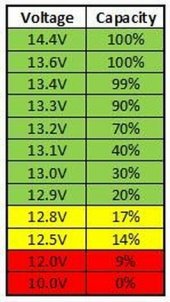
If I don't specify a program field it's because it's a field that is subjective meaning the user can decide what they want it to be.
NOTE: As I receive feedback for other members of this forum and do my own testing, the parameters I've outlined below may change. Please read the rest of the thread to see any changes I've made since this original post. I will keep the original values of changed parameters in grey for the sake of seeing the history of how I've changed the parameters.
Program 02 - Max Charging Current: 20A (while the SOK can handle a max of 50A, they recommend doing 20A to keep it at a 0.2C charge rate for best cycle life)
Program 05 - Battery Type: USE (this will allow me to specified detailed charging and cut off parameters in later program fields)
Program 11 - Max Utility Charging Current: 20A (same reason as Program 02)
Program 11 - Max Utility Charging Current: 10A (to avoid tripping 15A breaker)
Program 11 - Max Utility Charging Current: 20A (this is actually the DC battery charge current and it equates to ~5A AC Input current)
Program 12 - Battery Voltage Point where box will switch to utility as source instead of battery: 23.6V (this is the low voltage cut off value that SOK provided when I asked them via email)
Program 12 - Battery Voltage Point where box will switch to utility as source instead of battery: 24V (I agree that not much power below this)
Program 13 - Battery Voltage Point where box will switch back to battery from utility as source: 26.5V (Will recommends 24.5V but I don't want the battery charging up to 24.5V, the box switching to battery, then battery draining to 23.6V, box switching to utility, battery charging back up to 24.5V, and so on. 24.5V/2 = 12.25V which is still on the steep portion of the low SoC voltage curve so I'd rather the battery charge up to the flat portion of the voltage curve before it's used again. 26.5V/2 = 13.25V which is closer to the knee of the curve)
Program 26 - Bulk Charge Voltage (CV Voltage): 28.4V (value that SOK provided when I asked them via email)
Program 27 - Floating Charging Voltage: 27V (value that SOK provided when I asked them via email)
Program 29 - Low DC cut-off Voltage: 23.6V (value that SOK provided when I asked them via email)
Program 29 - Low DC cut-off Voltage: 24V (to match Program 12)
Program 32 - Bulk Charging Time (CV Stage): This one confused me a bit because bulk charging is Constant Current but the text says "Bulk Charging (CV Stage)". I reached out to Peggy at MPP Solar to get clarification and she forwarded my email to Andy who was able to clarify. Andy said that this parameter specifies how long it will stay in the Bulk Charging stage of the Equalization. So this parameter I left at default (Aut) because it's not going to be used since I will disable Equalization in program 33. He drew this picture to illustrate what this parameter controls:
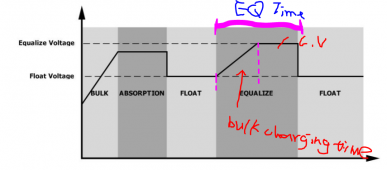
Program 33 - Battery Equalization: Disabled (LFP shouldn't be equalized)
Program 34 - Battery Equalization Voltage: 27V (same value as Floating Charge voltage just in case it does try to do equalization even though I've disabled it)
Program 35 - Battery Equalized Time: 60 minutes (default since equalization is disabled)
Program 36 - Battery Equalized Timeout: 120 minutes (default since equalization is disabled)
Program 37 - Equalization Interval: 30 days (default since equalization is disabled)
Program 39 - Equalization Activated Immediately: Disable (default since equalization is disabled)
Let me know if anyone has any questions about any of this or if you see something that's wrong with any of these settings. Hopefully this serves as a good reference to anyone that may have a similar system.
UPDATE: Installed Solar-Assistant.io software on Raspberry Pi 4 and connected it to MPP Solar box via USB and WOW! This software is amazing! Here's a screen capture of the settings page where you can view and change all the settings of the MPP Solar box.

Note: these settings are for a 24V LiFePo4 system. More specifically, a 24V system that's using two SOK 12V 100Ah batteries in series.
I emailed SOK to get an Open Circuit Voltage (Vocv) vs State of Charge (SOC %) table and they sent me the same exact table Will has on his site. Not sure if WIll got this table from SOK or if SOK got this table from Will:
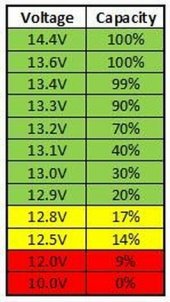
If I don't specify a program field it's because it's a field that is subjective meaning the user can decide what they want it to be.
NOTE: As I receive feedback for other members of this forum and do my own testing, the parameters I've outlined below may change. Please read the rest of the thread to see any changes I've made since this original post. I will keep the original values of changed parameters in grey for the sake of seeing the history of how I've changed the parameters.
Program 02 - Max Charging Current: 20A (while the SOK can handle a max of 50A, they recommend doing 20A to keep it at a 0.2C charge rate for best cycle life)
Program 05 - Battery Type: USE (this will allow me to specified detailed charging and cut off parameters in later program fields)
Program 11 - Max Utility Charging Current: 20A (same reason as Program 02)
Program 11 - Max Utility Charging Current: 10A (to avoid tripping 15A breaker)
Program 11 - Max Utility Charging Current: 20A (this is actually the DC battery charge current and it equates to ~5A AC Input current)
Program 12 - Battery Voltage Point where box will switch to utility as source instead of battery: 23.6V (this is the low voltage cut off value that SOK provided when I asked them via email)
Program 12 - Battery Voltage Point where box will switch to utility as source instead of battery: 24V (I agree that not much power below this)
Program 13 - Battery Voltage Point where box will switch back to battery from utility as source: 26.5V (Will recommends 24.5V but I don't want the battery charging up to 24.5V, the box switching to battery, then battery draining to 23.6V, box switching to utility, battery charging back up to 24.5V, and so on. 24.5V/2 = 12.25V which is still on the steep portion of the low SoC voltage curve so I'd rather the battery charge up to the flat portion of the voltage curve before it's used again. 26.5V/2 = 13.25V which is closer to the knee of the curve)
Program 26 - Bulk Charge Voltage (CV Voltage): 28.4V (value that SOK provided when I asked them via email)
Program 27 - Floating Charging Voltage: 27V (value that SOK provided when I asked them via email)
Program 29 - Low DC cut-off Voltage: 23.6V (value that SOK provided when I asked them via email)
Program 29 - Low DC cut-off Voltage: 24V (to match Program 12)
Program 32 - Bulk Charging Time (CV Stage): This one confused me a bit because bulk charging is Constant Current but the text says "Bulk Charging (CV Stage)". I reached out to Peggy at MPP Solar to get clarification and she forwarded my email to Andy who was able to clarify. Andy said that this parameter specifies how long it will stay in the Bulk Charging stage of the Equalization. So this parameter I left at default (Aut) because it's not going to be used since I will disable Equalization in program 33. He drew this picture to illustrate what this parameter controls:
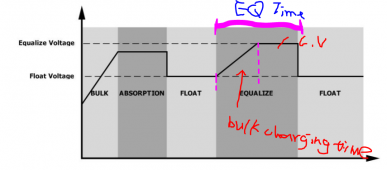
Program 33 - Battery Equalization: Disabled (LFP shouldn't be equalized)
Program 34 - Battery Equalization Voltage: 27V (same value as Floating Charge voltage just in case it does try to do equalization even though I've disabled it)
Program 35 - Battery Equalized Time: 60 minutes (default since equalization is disabled)
Program 36 - Battery Equalized Timeout: 120 minutes (default since equalization is disabled)
Program 37 - Equalization Interval: 30 days (default since equalization is disabled)
Program 39 - Equalization Activated Immediately: Disable (default since equalization is disabled)
Let me know if anyone has any questions about any of this or if you see something that's wrong with any of these settings. Hopefully this serves as a good reference to anyone that may have a similar system.
UPDATE: Installed Solar-Assistant.io software on Raspberry Pi 4 and connected it to MPP Solar box via USB and WOW! This software is amazing! Here's a screen capture of the settings page where you can view and change all the settings of the MPP Solar box.

Last edited:



