You are using an out of date browser. It may not display this or other websites correctly.
You should upgrade or use an alternative browser.
You should upgrade or use an alternative browser.
Solis RHI 5kw + Pylontech US500 not stopping discharge at defined SOC
- Thread starter K-Tech
- Start date
pm2000
New Member
- Joined
- Nov 6, 2022
- Messages
- 26
OK, not sure I understand what the standby mode is or how it is triggered. We don't use the Solis app, so don;t have those coloured icons to look at, sorry.
Is just the battery drains 0W to house and inverter , solis app would put that icon in grey and that is battery standby mode.
Right now the only way I have been able to see it triggered is after a backup reserve mode charge, as on my 2 tests above.
Also, if disabling the charging from grid (not recommended for obvious reasons) and battery goes all the way down to the force charge setting (not the SOC setting that seems ignored for this purpose).
I cannot play with the DoD setting because I don't have the custom settings and values for my battery, is not an option I can enter anything, as I am picking my Dyness battery setup (not custom, unlike you).
I wonder if you put your battery DoD at 84% from 85%, but leave your SOC at 15% what would make to your inverter behave.
Probably the Solis right now is even ignoring the DoD setting as you have 85% but it does discharge battery up to 90%.
I see 3 options:
1. Nothing will happen and DoD will be ignored.
2. Battery will stop feeding the house at 16% but will start feeding just the inverter at the constant 9W-29W rate all the way down to your forte charge of 10%.
3. Battery will go to standby directly, with 0W consumed from battery, inverter will convert from AC to DC for its own needs.
I bet you it would do 1, but if that test were to do 3 that is the way to go.
probably!I see 3 options:
1. Nothing will happen and DoD will be ignored.
At 15% that happens, but only 1% per 5 hours is used by the inverter, so will have PV input before then2. Battery will stop feeding the house at 16% but will start feeding just the inverter at the constant 9W-29W rate all the way down to your forte charge of 10%.
Don't think that is technically possible. AFAIAA the inverter can only be powered by DC input.3. Battery will go to standby directly, with 0W consumed from battery, inverter will convert from AC to DC for its own needs.
pm2000
New Member
- Joined
- Nov 6, 2022
- Messages
- 26
Don't think that is technically possible. AFAIAA the inverter can only be powered by DC input.
If I physically unplug my battery to the inverter , it does stay up even if is overnight without PV.
It is physically impossible for the inverter to stay up and ON unless the inverter does convert AC to DC to feed itself when DC is not available, as @Hiedi pointed above metering the AC.
It discharges to 30% after Backup Mode is activated. After that
the battery is discharged with about 30W (measured). At 27% it recharges from the
Grid and switches off the battery completely at 31% (0A). The Solis is
now supplied with approx. 25W from the Grid. (measured with extra Eastron
counter between Solis and Grid) As far as completely satisfied with the
behavior. Unfortunately, it no longer charges the battery at all. Backup mode off and on fixes the problem until the next night...
When the battery is in standby mode after a Backup Mode recharge, the Inverter does use AC to feed itself, transforming it to DC for internal use. Makes total sense it does it this way.
The problem here is that we'd want to get that standby mode to happen *before* the one-time forced recharge.
Solar Guppy
Red Cobra Guppy
No!If I physically unplug my battery to the inverter , it does stay up even if is overnight without PV.
It will act as a Solis Gridtie inverter and powers down when the array voltage falls below 75V
pm2000
New Member
- Joined
- Nov 6, 2022
- Messages
- 26
No!
It will act as a Solis Gridtie inverter and powers down when the array voltage falls below 75V
Well, tell me then where is the Solis getting its DC energy to run at 4AM in the morning and the battery in standby and saying there is 0W consumed, the Solis app and the Dyness app... because the only place it can get it from is AC conversion to DC and then usage... and the solis inverter was up logging and all. Screenshots up there.
Following this thread with interest. I have a Solis 3.6kW Hybrid inverter with 2x Plyon US2000Cs - not yet fully commissioned but I have already noted I lose around 1% per day. The Plyons say they are in idle mode. (green lights flashing, SOC bar graph is off), but not sure whether that really means they aren't providing any current to the inverter.
One thing I did note is a change in the commissioning procedure between version 1.1 of the manual (the version on the supplier website) and version 1.5 of the manual (latest from Solis).
v1.1 says turn on the AC first and do all the settings, then close the DC battery isolator.
v1.5 says turn on the DC first, sort out the grid settings (e.g G98/G99 etc) then enable the AC.
I originally though this was just a change of procedure to ensure the grid settings were set correctly before making the grid connection, but I decided to follow the v1.1 manual route because that felt safer re getting battery settings sorted out before connecting a battery. However I couldn't get any life out of the inverter screen at all with AC only. I had to close the DC battery breakers before I could get the inverter kicked into life.
As first power up for me was only last week and I'm still working on commissioning my power meter connection (which is remote from the inverter) I I haven't got much data/experience to add right now, but given commissioning i.a.w. v1.1 of the manual certainly wasn't possible with my inverter it does feel like the whole thing could be firmware related.
One thing I did note is a change in the commissioning procedure between version 1.1 of the manual (the version on the supplier website) and version 1.5 of the manual (latest from Solis).
v1.1 says turn on the AC first and do all the settings, then close the DC battery isolator.
v1.5 says turn on the DC first, sort out the grid settings (e.g G98/G99 etc) then enable the AC.
I originally though this was just a change of procedure to ensure the grid settings were set correctly before making the grid connection, but I decided to follow the v1.1 manual route because that felt safer re getting battery settings sorted out before connecting a battery. However I couldn't get any life out of the inverter screen at all with AC only. I had to close the DC battery breakers before I could get the inverter kicked into life.
As first power up for me was only last week and I'm still working on commissioning my power meter connection (which is remote from the inverter) I I haven't got much data/experience to add right now, but given commissioning i.a.w. v1.1 of the manual certainly wasn't possible with my inverter it does feel like the whole thing could be firmware related.
Last edited:
One thing I did note is a change in the commissioning procedure between version 1.1 of the manual (the version on the supplier website) and version 1.5 of the manual (latest from Solis).
v1.1 says turn on the AC first and do all the settings, then close the DC battery isolator.
v1.5 says turn on the DC first, sort out the grid settings (e.g G98/G99 etc) then enable the AC.
I originally though this was just a change of procedure to ensure the grid settings were set correctly before making the grid connection, but I decided to follow the v1.1 manual route because that felt safer re getting battery settings sorted out before connecting a battery. However I couldn't get any life out of the inverter screen at all with AC only. I had to close the DC battery breakers before I could get the inverter kicked into life.
Interesting that Solis have (finally) updated the manual. When we got ours first installed (before PV panels were setup) we put AC on and nothing! Thought the inverter was broken, so rechecked the AC supply and that was fine ?. Then after some searching for technical data I found that the Solis (and I understand many other inverters only power via DC
This was confirmed when we got our Solis 3.6kW Hybrid running with PV, but before batteries. At dusk the Solis would power right off and not start till first light. Like you, I was able to tell that was happening from the lack of lights flashing on the waveshare / power meter from in the house.
Just re-found the info, that I referred to above, from Solis support site, where it confirms "All of the Ginlong inverter's internal electronics are powered by the DC"

 ginlongsolis.freshdesk.com
ginlongsolis.freshdesk.com

Blank Screen / Blank LCD / No Lights
If the inverter's display doesn't show any lights or activity, the most common problem is that there is no DC voltage to the inverter. All of the Ginlong inverter's internal electronics are powered by the DC. If there is no DC voltage the inverte...
pm2000
New Member
- Joined
- Nov 6, 2022
- Messages
- 26
I get you guys... but something else must be happening because I get 0W usage reported by Battery monitoring, 0W usage reported by Solis App and the inverter is working overnight without problem.
Proof on the pics I've uploaded.
I have Solis S5-EH1P6K-L with firmware A10037 (3D0037 behaves the same)
This is from 39% to 36%, the 19W must be to power the Inverter as the SOC setting is 38% and Battery Reserve setting is 39%.
After the backup mode charges from 36 to 40%, the inverter sets the battery to standby mode, the battery app says 0W, Solis app say 0W and icon in grey.
You tell me where the DC is coming from after the standby is active, please see pics of that in previous posts please. X-D
Dyness App would say 0W when solis says 40% and grey 0W.
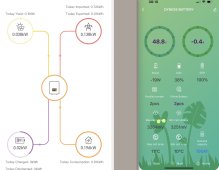
Proof on the pics I've uploaded.
I have Solis S5-EH1P6K-L with firmware A10037 (3D0037 behaves the same)
This is from 39% to 36%, the 19W must be to power the Inverter as the SOC setting is 38% and Battery Reserve setting is 39%.
After the backup mode charges from 36 to 40%, the inverter sets the battery to standby mode, the battery app says 0W, Solis app say 0W and icon in grey.
You tell me where the DC is coming from after the standby is active, please see pics of that in previous posts please. X-D
Dyness App would say 0W when solis says 40% and grey 0W.
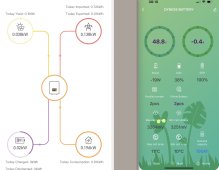
Then, if your inverter will power up with AC only (i.e. without PV or battery connected), I guess the S5-EH1P is a newer version of the RHI inverters we have and it can be powered via AC. If that's the case then Solis haven't kept their support site up-to-date.
pm2000
New Member
- Joined
- Nov 6, 2022
- Messages
- 26
I think this inverter prefers DC but it can still manage with AC only by converting to DC. Defo the documentation doesn’t say anything about it but this is what I can assume as it stays on as you can see on the pics.Then, if your inverter will power up with AC only (i.e. without PV or battery connected), I guess the S5-EH1P is a newer version of the RHI inverters we have and it can be powered via AC. If that's the case then Solis haven't kept their support site up-to-date.

Hello pm2000,
Unfortunately, I have not followed the thread, since I was apparently the only one with the problem occurred. No charge of the battery in deep sleep mode....
Now I read that you have the same errors and a solution to it.
We have researched in parallel and have found different solutions. My solution is to allow 100W feed in the export Power Manager. I have a RHI 4.6kw with the FW 3A0032. Your work around to disable the backup output does not work for me unfortunately.
Maybe it helps one...
Unfortunately, I have not followed the thread, since I was apparently the only one with the problem occurred. No charge of the battery in deep sleep mode....
Now I read that you have the same errors and a solution to it.
We have researched in parallel and have found different solutions. My solution is to allow 100W feed in the export Power Manager. I have a RHI 4.6kw with the FW 3A0032. Your work around to disable the backup output does not work for me unfortunately.
Maybe it helps one...
finalbillybong
New Member
- Joined
- Dec 10, 2022
- Messages
- 25
So glad I found this thread.
Count me as another that is having this problem. Although my 'below SOC drain' is significantly higher than everyone else in this thread and between 200 and 300watts.
My SOC is set to 20% and my force charge is set to 15%. My battery is currently at 17% and draining at 240watts.... This is all incredibly frustrating as my battery is charging from the grid four or five times a day. I have tried @pm2000 suggested settings but unfortunately they didn't make a difference for me. Following this closely. Thanks all.
Count me as another that is having this problem. Although my 'below SOC drain' is significantly higher than everyone else in this thread and between 200 and 300watts.
My SOC is set to 20% and my force charge is set to 15%. My battery is currently at 17% and draining at 240watts.... This is all incredibly frustrating as my battery is charging from the grid four or five times a day. I have tried @pm2000 suggested settings but unfortunately they didn't make a difference for me. Following this closely. Thanks all.
Having re-read this thread, after our discussions on 'your' thread, @finalbillybong, I see that @shavermcspud on page 2 above only had this issue with the 6kW version of the Solis and not his 3kW one. Mine, as you know, is the 3.6kW version and doesn't exhibit this behaviour.Count me as another that is having this problem.
So the question I'd be asking is... is it a firmware issue and has anyone on this thread or other similar threads got it resolved with a firmware update (or downgrade!) ?
finalbillybong
New Member
- Joined
- Dec 10, 2022
- Messages
- 25
Oh good spot. I will add this information to my ticket with Solis....Having re-read this thread, after our discussions on 'your' thread, @finalbillybong, I see that @shavermcspud on page 2 above only had this issue with the 6kW version of the Solis and not his 3kW one. Mine, as you know, is the 3.6kW version and doesn't exhibit this behaviour.
So the question I'd be asking is... is it a firmware issue and has anyone on this thread or other similar threads got it resolved with a firmware update (or downgrade!) ?
What settings do you have exactly? Self use, Backup..Hello pm2000,
Unfortunately, I have not followed the thread, since I was apparently the only one with the problem occurred. No charge of the battery in deep sleep mode....
Now I read that you have the same errors and a solution to it.
We have researched in parallel and have found different solutions. My solution is to allow 100W feed in the export Power Manager. I have a RHI 4.6kw with the FW 3A0032. Your work around to disable the backup output does not work for me unfortunately.
Maybe it helps one...
Thank you.
The 100w Change also put my Battery in today.
??...The 100w Change also put my Battery in today.
100w Export Change from 0 Watts let the Battery wake up. Strange behavior.
Similar threads
- Replies
- 11
- Views
- 1K
- Replies
- 5
- Views
- 537
- Replies
- 12
- Views
- 480
- Replies
- 1
- Views
- 349


